Get The Best PageSpeed Score
For Your WordPress Website

Serve Images In Next-Gen Formats: How To Fix the Google PSI Warning?
Serve images in Next-Gen Formats, one of the most common Google PageSpeed Insights warnings you might come across while auditing your website’s performance. Google recommends you to serve the images on your website in WebP & AVIF reduce the page size without losing image quality.
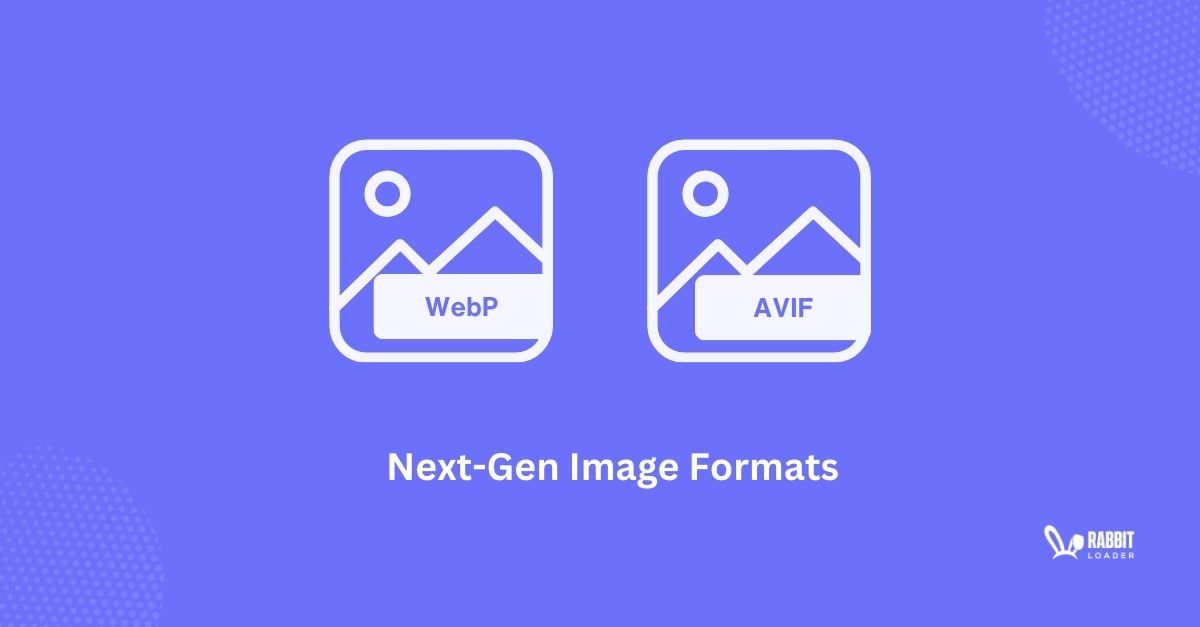
Let’s understand the meaning of the Google PSI warning and explore the most helpful tools you can use to convert your images from the old JPG, PNG formats to the next gen WebP & AVIF formats.
If you already have images on your website, this post will also explain how to convert them into a next-generation format using RabbitLoader for WordPress, WooCommerce, Laravel, and PHP websites.
What Is “Serve Images In Next-Gen Formats” Warning?
As a website owner, you often use high-quality JPEG or PNG images to improve your website’s aesthetic appeal. However, these images are often responsible for your slow WordPress website.

In order to avoid the slow loading of your WordPress website, Google recommends you serve images in next-generation formats. The next-gen formats offer great compression features over conventional JPEG or PNG formats.
Serve images in Next-gen formats indicate warning indicates, you would need to convert the existing JPEG and PNG images on your website into the modern web image format (WebP and AVIF).
What Are The Next-Gen Formats?
The term “next-gen formats” describes the new file formats to enhance the functionality, efficiency, and while preserving the quality of images, especially and mobile devices. These file formats are the newest formats for images, videos, and other types of media created for the web.
They have several advantages over older JPEG and PNG formats, including increased scalability and performance. Let’s explore the most common types of next-gen formats.
WebP Image Format.
AVIF Image Format.
What Is Webp Image Format?
Google introduced a modern image format, WebP, in 2010. The WebP format provides lossy (reduced size along with its quality) and lossless (reduced image file size without sacrificing its quality) image compression.
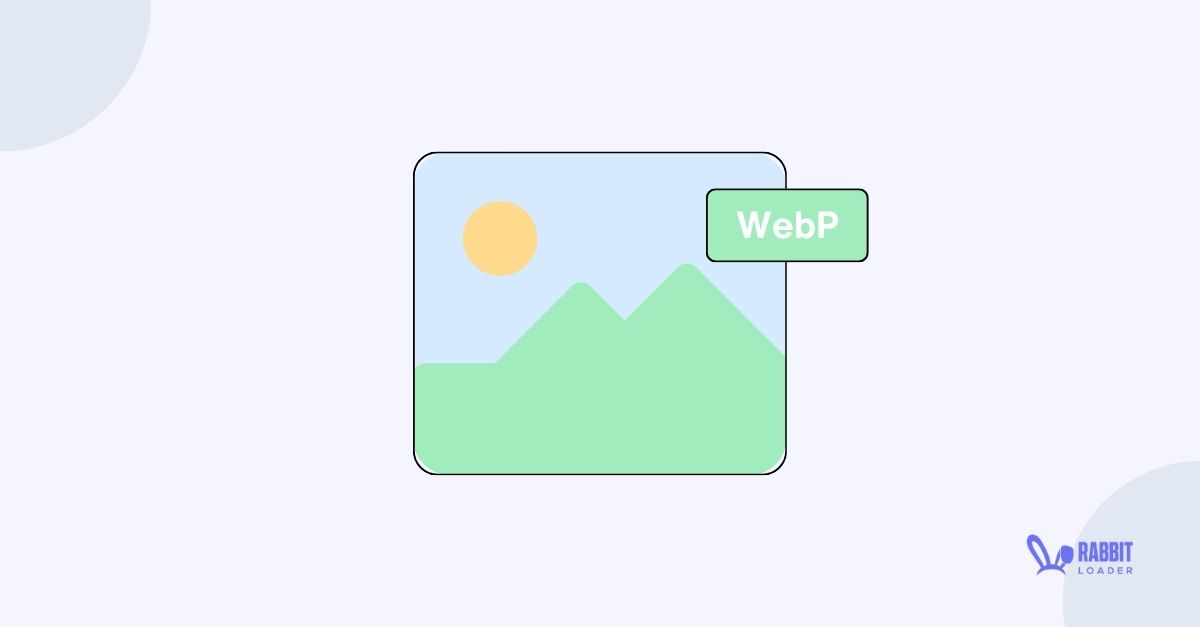
According to GTmetrix, just by converting the images into WebP format, you can reduce the image file size by 25-50%.
What Is AVIF Image Format?
The Alliance for Open Media released the AV1 image file formats (AVIF) in February 2019. It is an open-source image format for storing both still and animated images. By supporting both lossy and lossless compression, AVIF creates high-quality images.

On average, AVIF images are 25% smaller than the JPEG images.
The Impact Of Next-Gen Formats On Your Website
Next-gen formats are beneficial for your website as they compress your larger images more efficiently. Let’s see the benefits of using next-gen images on a website.
Improve The Loading Time

Unoptimized images are often considered as a render-blocking resource, slowing your website’s loading time. Converting them into next-gen format can reduce the total page size by losslessly compressing the image file, improving your website’s initial loading time.
Boosts Your Page Speed Score
Google Pagespeed Insights and GTmetrix score your website’s page speed based on the performance of your core web vitals metrics. Optimizing images can improve their performance, especially the LCP time, increasing the user experience.

Therefore, serving images in WebP image and AVIF image format can significantly boost your page speed score.
Increase The Organic Traffic

As Google considers page speed an essential ranking factor, optimizing images can boost your Google ranking by improving page loading time. Hence, the organic traffic will automatically increase for your fast-loading website.
The Helpful Tools To Convert Images In Next-Gen Format?
Converting images to a next-gen format is an essential web optimization technique. Here are the 3 most helpful tools for converting JPEG and PNG images to a Next-gen format: WebP and AVIF images, to improve the website’s page speed.
Get The Best PageSpeed Score
For Your WordPress Website
- Imagify
- Shortpixel image optimizer
- RabbitLoader
Imagify
Imagify is the most popular image optimization plugin available in WordPress. It allows you to losslessly compress and resize your images by converting them into next-gen image formats.

Pros: It is compatible with WProcket, a wildly popular page optimization plugin.
Cons: A free plan is available but you can optimize only 20 MB per month.
Shortpixcel Image Optimizer
The other image optimization tool for converting images into next-gen formats is Shortpixcel. This image optimizer allows you to convert images (JPEG, PNG, GIF, TIFF, BMP formats) to next-gen formats online.

Pro: It is easy to use.
Con: In Shortpixcel, you can get 100 credits per month.
RabbitLoader
If you want to optimize your website’s page speed performance by optimizing images along with other optimization techniques, then RabbitLoader is the best option for you. Below we will explain how RabbitLoader optimizes images and fixes the Serve Images In Next-Gen Formats Warning.

The above two optimization tools have some limitations in their free plans. But RabbitLoader doesn’t have any limitations in terms of number of images or sizes. In its free version, it optimizes all your images and reduces the page size.
Fix Serve Images In Next-Gen Formats Warning With Rabbitloader
RabbitLoader losslessly compressing all PNG and JPEG images by converting them into modern web image formats, such as WebP and AVIF. The next-gen image converter can reduce the web page loading time by approximately 39%.
Let’s understand with an example. The JPEG image is 567 kb. After installing RabbitLoader for website optimization purposes, it automatically converts this image into AVIF formats and reduces its size to just 11.3 KB.
Like the above image, RabbitLoader reduces image size for all your images, significantly reducing your page size automatically. The advantage of RabbitLoader over other optimization tools is the limitless image optimization feature, there is no limit on the number of images or image bandwidth.
Conclusion
Serving images in next-generation formats is a great way to boost WordPress website performance. When it comes to compression efficiency, AVIF and WebP are the best image formats.
Here, you have seen how easily the Serve images in next-gen format warning can be fixed just by installing a WordPress plugin like RabbitLoader. So, if you are facing the same warnings, install RabbitLoader to serve webP and AVIF images and speed up your website.
FAQ:
WebP and AVIF are the most common two examples of Next-gen format. They compress the image size without compromising its original quantity.
You can use a next-gen image converter like Imagify, NextGenConvert.com, Online-convert, and others.
Get The Best PageSpeed Score
For Your WordPress Website