Get The Best PageSpeed Score
For Your WordPress Website

What is opcache? And what are the Benefits of Using Opcache for PHP Development?
An opcache is a caching engine built into PHP files to improve web performance by temporarily storing precompiled script bytecode in the shared memory.
Do you need help for optimizing your PHP code to reduce the web page loading time? Many PHP developers are facing this challenge in their PHP applications.
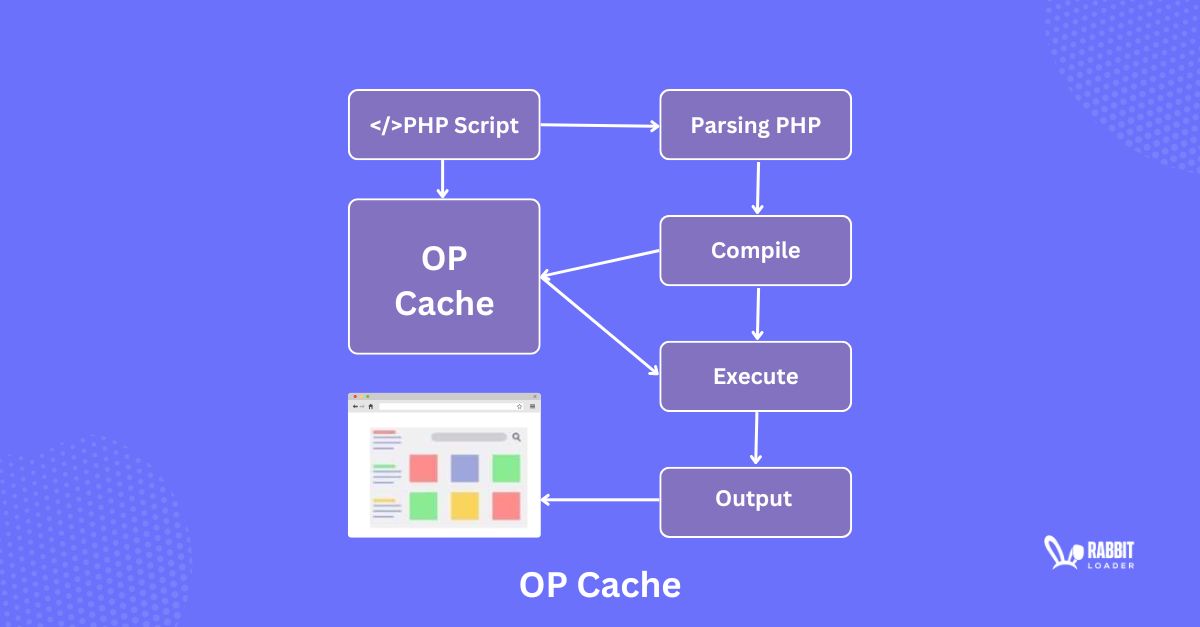
Here, we will discuss the solution, opcache. We will guide you through the process of installing opcache in your PHP code to improve pagespeed performance.
What is opcache?
An opcache is also known as a PHP opcode cache. When we compile a human-readable PHP code, a bytecode is generated in the compiler as a machine language. It is known as an opcode in PHP.
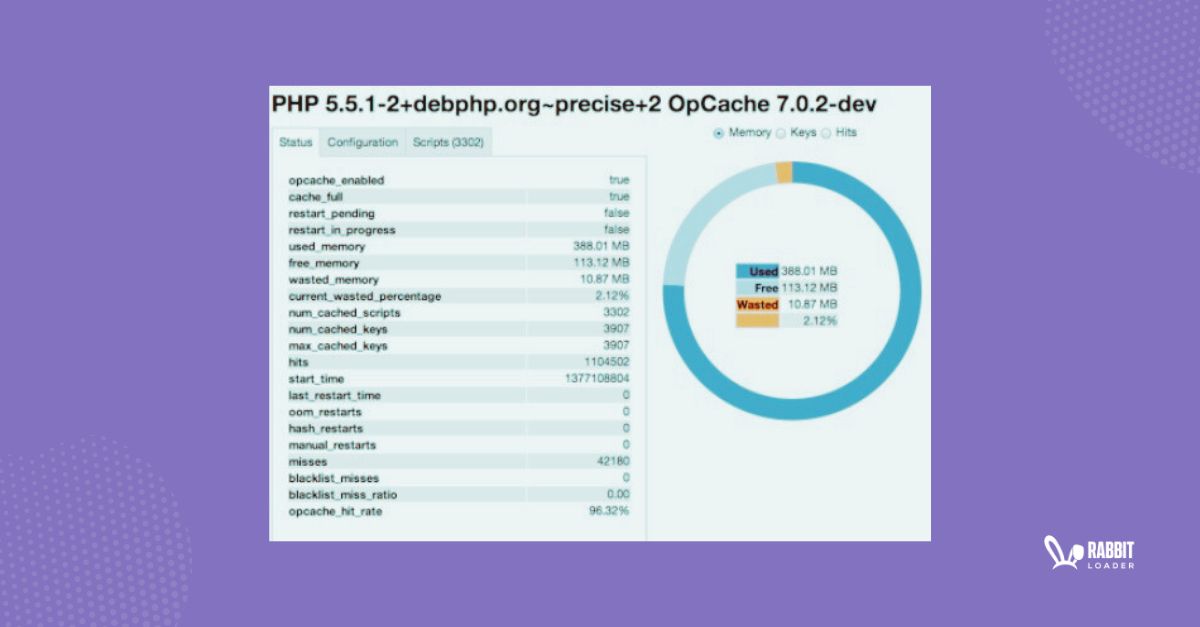
When a PHP file loads for the first time to render the web page, it will generate an opcode and save this in the shared memory for faster loading at each subsequent web page visit. This process of saving the loading time is known as opcode caching.
How does opcache work?
In a simple word, PHP op cache boosts the website’s pagespeed performance by storing the precompiled script opcode in shared memory.
When a PHP code executes, opcahe checks if the code is available in shared memory or not. If the code is present then fetch the code from shared memory and execute it.
If the opcode is not found in shared memory, opache automatically compiles the PHP script and saves it to shared memory, generating the output.
Chart diagram.
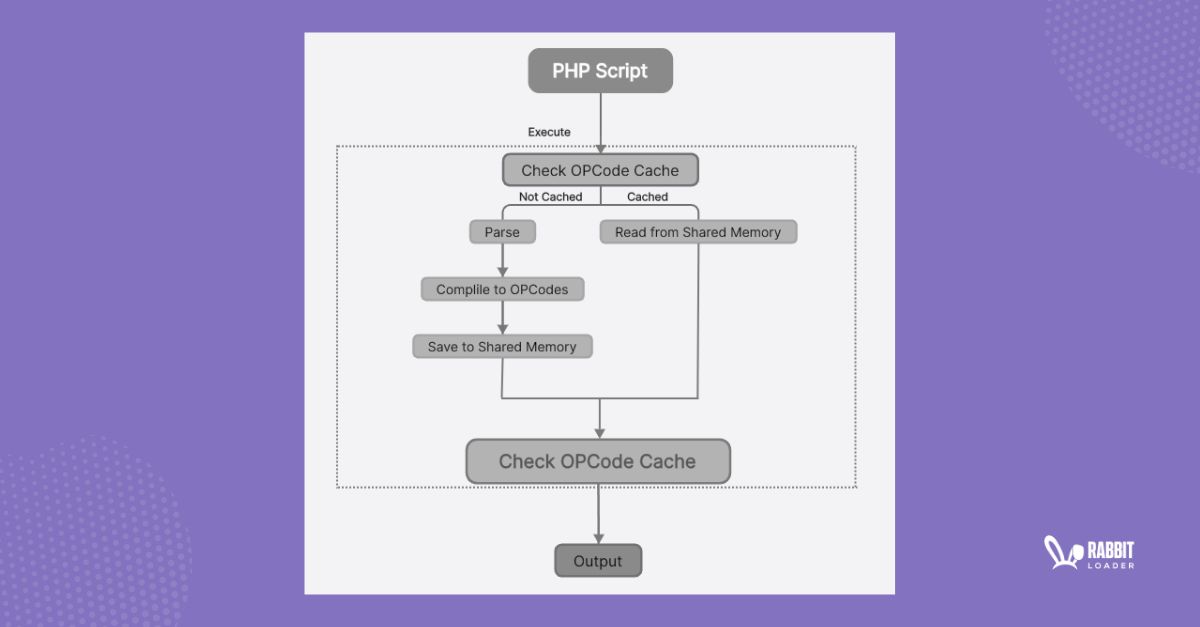
How can you install PHP opcache?
Now you have some basic idea about PHP opcache. It’s your time to install it on your server for a better pagespeed performance. Here, we will discuss the op cache installation process.
If you are using PHP version 5.5 and above, then any additional configuration is not needed for enabling opcache. Op-cache can be complied with only as a shared extension. If your building of default extensions is disabled with – -disable-all (This command helps you to disable all extensions), you need to compile your PHP script with the – -enable-opcache (this command will enable op-cache cache) option.
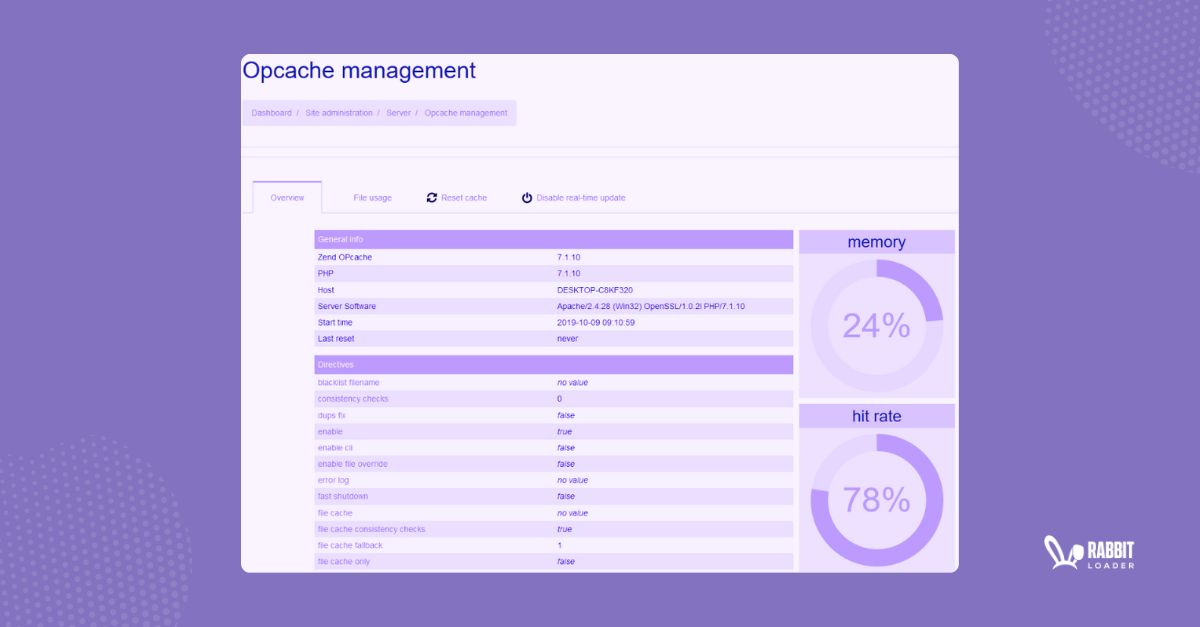
After compiling, you can use zend_extension to load the zend op-cache extension in PHP. You can do this by following the below:
- For non-window platforms: zend_extension=/full/path/to/opcache.so
- For window platforms: zend_extension=C:\path\to\php_opcache.dll
Advised php.ini setting:
To optimize the web performance, you need to make the following changes in php.ini files:
opcache.memory_consumption=128
opcache.interned_strings_buffer=8
opcache.max_accelerated_files=4000
opcache.revalidate_freq=60
opcache.fast_shutdown=1
opcache.enable_cli=1
On Windows, opcache.file_cache_fallback needs to be enabled and op-cache.file_cache needs to be set to an already existing directory.
On the other hand, if you are using an older PHP version such as 5.2, 5.3, or 5.4, you need to manually install opcache by using the PECL ( PHP Extension and Application Repository).
The popular opcache functions
When you are enabling opcache, you need to know the basic op cache functions. Here, we will list the op cache function.
- opcache_compile_file() function:
opcache_compile_file() function is used to compile the PHP script and add the generated opcode in the opcache without executing it.
Syntax:
bool opcache_compile_file( $file )It will return TRUE if the code is compiled successfully. Otherwise, it will return FALSE.
- opcache_get_configuration() function:
opcache_get_configuration() returns the configuration information about the cache instance. It also provides an array of information about the cache.
Syntax:
array opcache_get_configuration( void )- opcache_get_status() function:
opcache_get_status() function provides the status information of the cache. $get_script parameter is used to get the script-specific status information.
Syntax:
array opcache_get_status( $get_scripts = TRUE )- opcache_invalidate() Function
opcache_invalidate() function is used to invalidate the particular PHP script from the opcache. If the $force parameter is true, it will invalidate the cache.
Syntax:
bool opcache_invalidate( $script, $force = FALSE )It will return TRUE if the opcache was invalidated or there was nothing to invalidate in the PHP script. And FALSE if the op cache is disabled.
- opcache_is_script_cached() Function
opcache_is_script_cached() function is used to check whether the PHP script is cached or not. This function can be used to detect the “Warning” for the specific script.
Syntax:
bool opcache_is_script_cached( $file )If the file is cached in opcache, then it returns TRUE. Else it will return FALSE.
- opcache_reset() Function:
opcache_reset() function is used to reset the contents of the opcode cache. This function will help you to reset the entire opcache. After calling this function the PHP script will reload.
Syntax:
bool opcache_reset( void )How to enable opcache to speed up the WordPress website with RabbitLoader?
To enable the opcache in your WordPress website, you have to follow some strategies.
- Is your Hosting compatible with OPcache?
Before enabling opcahe in your WordPress, ensure that the wordPress hosting and wordpress version are compatible with the op cache
Then follow the instructions already shared above to install the Op cache on your hosting server. (link)
- Compatibility with RabbitLoader
After checking the hosting compatibility, you need to install RabbiLoader which is available in the WordPress ecosystem. RabbitLoader is compatible with opcahe and helps you to manage the caching settings.
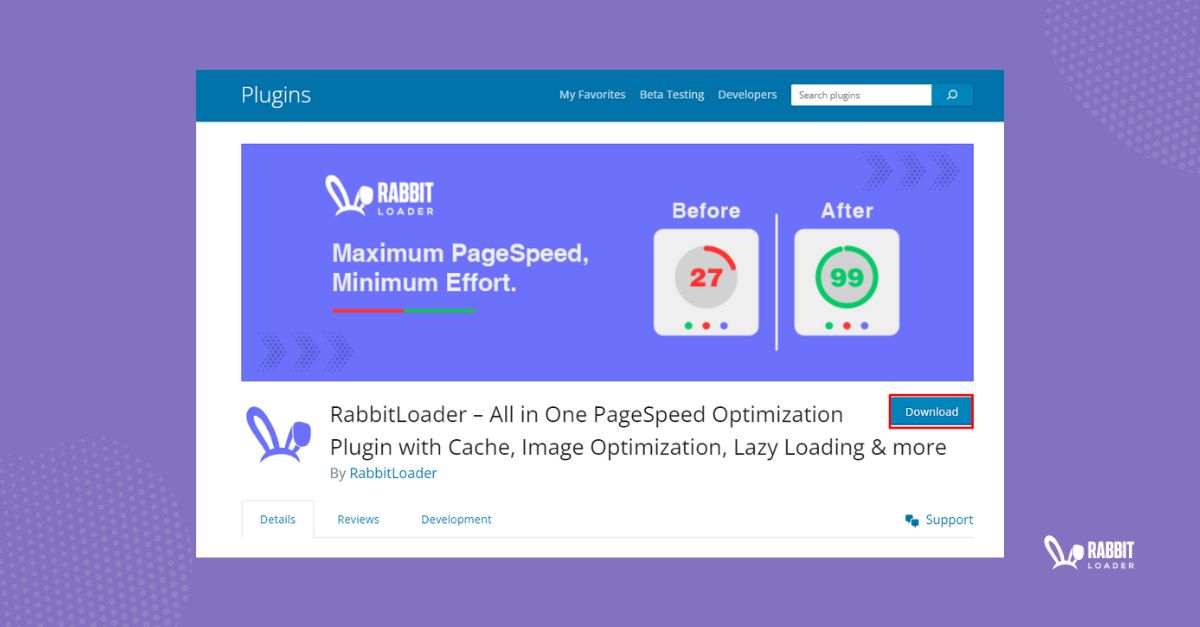
- Further improving the website performance.
After installing RabbitLoader and managing the cache settings, check your website’s performance. you can skip this step, If you are satisfied with the website’s performance, then.
To further improve the performance, you need to consider fine-tuning the cache settings by adjusting the opcache.memory_consumption, opcache.max_accelerated_files, and opcache.revalidate_freq.
Check now: Web Caching Strategies
- Implement a cache-clearing mechanism to remove the stale content.
After making all the changes, to enable the PHP opcode cache in your wordpress website, you need to implement a cache-clearing mechanism to avoid the cache stale. Some cache plugins handle this automatically.
Conclusion
By now, you are probably convinced of the power of opcache in your web application. This powerful caching engine boosts your website’s pagespeed performance by avoiding code compilation repeatedly.
Now To boost your conversion rate and improve your Search Engine Optimization (SEO) rankings you must implement the opcahe in your web server and speed up your website.
Get The Best PageSpeed Score
For Your WordPress Website