Exclude some URLs from being cached
RabbitLoader optimizes and caches all publicly accessible URLs of your website to speed up page loading. There are some built-in exceptions, for example – cart and checkout pages can not be cached obviously because these pages are dynamic and vary for every user. Similarly, when a user is logged in, or there are some items in the WooCommerce cart for a particular visitor, RabbitLoader smartly detects such instances and bypasses the cached page.
In the case of a customized section, however, RabbitLoader may not understand if the page should not be cached. Such issues can be solved with the help of advanced settings as explained below.
Page Contents
Prevent optimization and caching
Based on your website’s requirements you may want to exclude publicly accessible URLs due to various reasons. To set this, you can go to the WordPress admin panel -> Rabbit Loader plugin -> Settings tab.
Scroll down and you should see Exclude URLs section.

Examples
Let’s say you have a URL structure like this –
https://www.example.com/foo/bar/
https://www.example.com/foo/joe/
If you want to prevent the first one from being optimized and cached. In this case, you should put /foo/bar/ in the Exclude URL box.
If you want to prevent both URLs from being optimized, you can put /foo/* in the Exclude URL box.

Important Notes
- You can put one pattern per line
- Do NOT include the domain name, it should only be the path appearing after the domain name starting with ‘/’
- A wildcard character (*) can be used in the pattern. For example, /category* will exclude all URLs starting with /category
- For advanced usage, you can use syntax recognized by the shell wildcard pattern
Use Cases
| Use Case Description | Suggested Pattern |
| Prevent optimization of the home page containing a slider | Put ‘/’ in the Exclude URLs box without quotes and your home page will be skipped from the optimization |
| Woo-commerce cart page | No pattern is required as the cart page with items is never cached by RabbitLoader |
| A page where the JavaScript/CSS should not be deferred at all | Put the slug of the page e.g. ‘/my-awesome-page/‘ in the Exclude URLs box without quotes and the page will be skipped from the optimization |
| Prevent members-only areas from being cached | Put the slug of the page e.g. ‘/members-area*‘ in the Exclude URLs box without quotes and all matching pages will be skipped from the optimization |