Plan upgrade, downgrade, and cancellation
This knowledge base article covers how one can make a plan upgrade, downgrade or cancel an active subscription.
Page Contents
Upgrading plan
Plan upgrades can directly be done from the Plans and Pricing page, or from the dashboard. On the RabbitLoader admin portal, please navigate to the Reports->Billing section->Upgrade Plan.

This can be used to change the plan or change the billing frequency from monthly to yearly.
If you are in the middle of a paid plan’s billing cycle and upgrade to a different plan, the charges will be prorated. For example, if a customer signs up on May 1 for a $100 price, she’ll be billed $100 immediately. If on May 15 she switches to a $200 price, then on June 1 she’ll be billed $250 ($200 for a renewal of her subscription, plus a $50 prorating adjustment for half of the previous month’s $100 difference).
Downgrading plan
Paid plan users can downgrade to a different paid plan by following the same process for upgrading a plan. However, if you wish to downgrade to a free plan, you can request the customer support team to cancel the current subscription. Once your request is processed, the subscription stands to cancel before the next invoice and will get converted to the free plan.
When downgrading from a paid plan to another paid plan is prorated. The remaining unutilized amount for the current billing cycle will automatically be adjusted in your next billing.
Subscription cancellation
One can reach out to our support team at least 48 hours in advance when you wish to cancel a subscription. Once your request is processed, the subscription stands to cancel before the next invoice and will get converted to the free plan. In case of refund approval subject to refund request and eligibility, the subscription gets canceled immediately.