Purging cache from WordPress plugin
Based on the page rules configured for a website, the website’s content is cached at various geographically distributed CDN locations to improve page load times and increase the global availability of content. When you place a purge request, contents from all CDN locations are discarded, and optimized copies of the HTML pages are also wiped out. After purging a website, as the cache contents are cleaned, you may see some lag in page loading performance until the content is re-optimized and cached again.
The cache can be purged by multiple sources in an automated way as well as the ad-hoc requests.
Page Contents
Auto-Purging for WordPress
When you post a new article or update existing ones, the RabbitLoader Plugin automatically detects the modified pages, including the home page and other tag and taxonomy pages, and purges the modified pages without you taking any additional steps.
Automatic purging happens in all of these cases, when-
- A new post/page is published
- The website theme is changed
- A WordPress plugin is added, deactivated, or removed
- WooCommerce product details such as price and quantity are updated
Manually purging cached data
One can purge all pages or only a few if there is a need to discard the currently cached data.
Purging all pages
Navigate to the plugin home page from within your WordPress admin panel.
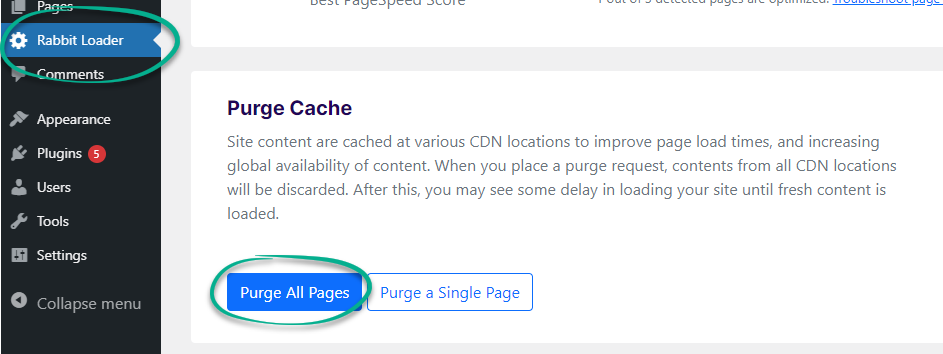
The “Purge All Pages” button will purge the entire website.
Purging a single page
As explained above, RabbitLoader smartly detects any content changes made on a post, page, category, and home page and rebuilds the cache quickly. Still, in some cases, you may want to purge a particular article or page which can be done from the page preview screen as shown below screenshot-

Does purging still show stale content?
Here are a few suggestions when you see stale content-
- Try reloading the page twice with a gap of 5-10 seconds in an incognito/private browser window.
- Enable the “Instant Content” checkbox in the Settings tab of the plugin.
Other possibilities – It could be possible that an additional layer of caching comes by default from your hosting service provider. If so, please check with your host to disable the plugin or configure the settings. Due to the number of such hosting providers, it’s difficult to list all of them here but these are some known conflicts-
- Bluehost – Endurance Page Cache
- Cloudways – Varnish
- Flywheel – turning on WP_CACHE
- o2switch – PageSpeed
- SiteGround – SuperCacher Settings
- WP Engine – adding an additional caching layer
Impact on page performance
Whenever a content change, plugin change, or theme change is detected, relevant pages are automatically purged and re-optimized. Either automatically or manually, when pages are purged, it may take a while to optimize the purged content again. During this time window, the web pages load normally as they were with the original HTML without optimization. During this gap, if the PageSpeed score is checked, it would show the score for unoptimized content simply because the optimized copy is not available yet.
Since, a particular post or page can be referenced on the home page in many dynamic ways, such as title, short summary, thumbnail, or pagination, the home page is purged too when any other page of the website is modified. This is done to prevent showing stale content on the home page. The downside is, that when any page is modified, the homepage is also purged.
RabbitLoader WordPress plugin let the website owner decide the purging behavior.

Under the plugin settings tab, the site owner can choose to either –
- Wipe out the current cache and optimize the pages again. This is useful for sites where content freshness matters over speed performance. Keep the checkbox on as shown in the above screenshot.
- Keep the current cache but start replacing them gradually with fresh content. This is useful for websites where performance matters more than content freshness. Keep the checkbox off as shown in the above screenshot.