5 Remarkably simple reasons why your WordPress website is slow
WordPress is simply software that you use to construct your own website or blog and post it on the web. It is also called Content Management System or CMS which was created in 2003 and since then it has become one of the most popular website publishing programs in the world. WordPress powers 30% of the internet.
The magnificence of WordPress is that you’re ready to browse eleven thousand unique subjects which just format designs that decide the look and style of your site. One can tweak all of the text including font and font sizes. Also one can create buttons or you can upload images and videos and much more. One can choose from over 55,000 plugins and widgets to help optimize the functionality of your website.
Page Contents
What is Google PageSpeed?
A website’s performance can be evaluated with Google PageSpeed, a set of tools by Google Inc. PageSpeed Insights (PSI) provides information about how a page performs on various mobile and desktop devices and what can be done to improve it.
A page’s PSI includes lab and field data. Because it is collected in a controlled environment, lab data is useful for troubleshooting performance issues. Real-world bottlenecks may not be captured by lab data. Field data can be used to capture actual, real-world user experience, but it is limited in terms of metrics.
Why is Google PageSpeed Important?
A fast WordPress site provides a much better user experience because, well, it’s more efficient. Over a quarter of users will click away and choose a different search result if a page takes more than 3 seconds to load, according to a recent Kissmetrics infographic. The same is true for mobile users. The survey also found that 73% of users reported having difficulty with site speed.
The WordPress site speed also has an impact on conversion rates. Google has added Page Experience to its ranking signals to emphasize the importance of user experience. In-Page Experience signals, real users’ experiences are analyzed to judge the quality of web pages. It also measures your WordPress site’s core web vital.
Are you worried about your slow WordPress speed? Peek to this article to find out your cause and read till the end for the bonus solution.
Maintain The Size of The Images:
Cause:
There is a certain maximum pixel size for the images respective of your chosen WordPress theme for your website. If it exceeds then it will take more time to load and can cause your slow WordPress website and reduce site performance. Sometimes the pictures taken from mobiles are larger than the maximum size, which increases loading time.
Solution:
- Use the exact dimension of the images as per your WordPress theme.
- Compress the images manually before uploading.
- Resize your images using photo editing tools before uploading the images.
- Use JPEG instead of PNG.
- It will be best if you use WebP.
Rabbit loader has all of the image optimization stack included.
Use a Content Delivery Network:
Cause:
It is one of the best methods of providing a uniform user experience to users wherever they are located around the globe using a Content Delivery Network (CDN). Visiting a WordPress website means they must download all of the website data. This process does not affect the WordPress speed if the people are from the same region. But it increases concerning the distance from the source of the website despite the speed of the internet.
Solution:
If you use Content Delivery Network it will store your website’s assets in different data centers around the globe. So, it doesn’t affect your WordPress speed of image loading time or WordPress site speed and all the data can be downloaded faster from whichever global data center is nearest to them.
There are several plugins available for this purpose like W3 Total Cache, WP rocket. However, with W3 Total Cache, you have to buy the CDN services separately and configure them with your account.
If you choose to use RabbitLoader, you get an integrated premium CDN with 300+ points of presence, more than any other WP plugins available in this category.
Enable a Fast-Hosting Platform:
Cause:
If all those ways to increase your website loading speed in WordPress websites are done but your website is still suffering from slow loading speed, then there is a major problem which is slow WordPress hosting. All the above methods are just band-aids for your problem but if the performance of the hosting provider is not up to the mark, then your wound will never heal. It can be the main reason for your slow WordPress site.
Solution:
- Choose a premium high-quality WordPress hosting platform for your website.
- If you have a premium WordPress hosting provider then your website and image loading speed will be very fast.
- If you are using free services of any WordPress hosting platform try their paid services which may give you a better experience or a faster website load time.
Use Lazy Loading for Your Website Content:
Cause:
For any website, it is common that one page contains several images and videos, especially for e-commerce websites or maybe even for blogging websites. All these images cause slowing down both your website and image loading speed. Because when one tries to open your website, then all the images will load instantly even though the visitor only needs the images on the front fold, not the images below the front fold. This will increase the load time.
Solution:
If you use lazy loading you can choose to only load visible images instead of loading all images all at once which will speed up your image loading speed. Then only the images in the front load will load instantly as the website loads. But the other images will load when the browser detects that the visitor will need those images. The process is called Lazy Load.
Use Proper Plugins:
Cause:
There are various ways that plugins can slow down your website. Poorly developed plugins, outdated plugins, and surplus or duplicate plugins can all pose a problem in terms of making a website load slowly. Sometimes the caching plugin is most responsible.
Usually, speed problems are not related to the number of plugins. The exception to this rule is if you have a lot of plugins that do the same thing or are not being used. In such cases, you should remove the surplus plugins. In general, plugins influence page speed due to their quality and functionality.
Solution:
- It’s smart to run a Google PageSpeed test both when introducing any plugin even for the caching plugin. This will show the effect of the plugin on your site’s speed, so you can settle on an educated choice with regards to whether the plugin’s usefulness merits any site easing back. Some plugins may take a few minutes to warm up and come to effect, so it’s advisable to check the performance after 15-30 minutes of plugin installation.
- You can likewise check how your website speed is impacted by your current plugins by deactivating everyone thus in the ‘plugins’ segment of your WordPress site back-end and afterward running a Google PageSpeed Insights test.
- You ought to likewise make a point to update plugins as and when new programming opens up. Updates are constantly featured on your WordPress dashboard – just check consistently and click on any update messages to activate them and always check on the caching plugin.
Conclusion:
RabbitLoader added an opt-in feature where images are optimized without site owners putting any extra effort. This feature automatically converts your website’s images to WebP. An automatic fallback to the source happens if the encoding cannot be supported by the browser.
Rabbit Loader assists with saving your server’s data transmission or CDN costs by guaranteeing that a few assets are not downloaded until the client looks to where it is required.
Rabbit Loader provides you the largest number of CDN points. Also it is one of the fastest hosting platforms among the available plugins. In one word it will completely enhance your WordPress performance and page load time.



