Get The Best PageSpeed Score
For Your WordPress Website

WordPress Security Checklist: How To Secure Your WordPress Website
The WordPress Security checklist, like any other check list contains a number of requirements you need to fulfill in order to reach the goal of securing your WordPress website against vulnerabilities & hacking.
If you can implement all the items mentioned in this checklist your website would become virtually impossible to hack & more importantly give you the piece of mind to allow you focus on your core business.

The list requires your to persorm certain tasks in ordeer to keep your WordPress core, theme, and plugins up-to-date along with using a strong password and setting a limit to login attempts. The checklist also, recomend advanced security measures such as two-factor verification and setting up a firewall for your website.
While WordPress is undoubtedly the most popular open-source Content Management System for developing a website or opening an e-commerce store. Unfortunately, due to the open source ature of the platform, it invites a lot of attention from hackers, who actively prey on you data.
In this post we will cover the WordPress Security Checklist to secure your WordPress site from most common cyberattacks.
Check more: PageSpeed Optimization Service
Why Do You Need To Secure Your WordPress Site?
Your website is your money making machine (hopefully!), and you need to protect those who help you make that money, your users & their sensitive. Implementing a proper WordPress security checklist can protect your website from cyberattacks & prevent data breaches.
- Prevent hacking
Due to its widespread use, WordPress sites are easiest targets for hacking. Implementing WordPress security would protect your website from unauthorized access, malware, and other types of cyberattacks.
- Protecting the Data and Maintaining the Client’s Trust
Your website might contain valuable information about your users such as sensitive financial data, payment details, or business-related infiormation. Any breach to this data, no matter how small, would reflect posivitly toward your business.
Adding security ensures that the data is safe from hackers and builds trust among your users.
- Preserving your SEO rankings
Google prioritizes secure websites for SEO rankings, a hacked website would start loosing its SEO ranking farly quickly. While this decline in ranking is temporary, if your website stays hacked for weeks or longer, it might have a huge negative impact on your websites organic ranking which might take months to overcome.
Keeping your WordPress website secure helps you retain your SEO rankings and your investments in it.
View also: Http 3.0
The Common WordPress Security Issue
First lets understand the the common WordPress security issues faced by the WordpRess users. It could be as benign as an outdated WordPress core, theme or plugins. Weak passwords, SQL injection, cross-site scripting are also very common security issues found in WordPress eco-system.
Outdated WordPress Core, Theme, And Plugins
Using an outdated WordPress version, themes, or plugins can lead to compatibility issues and security vulnerabilities. Regular updates are crucial to secure your WordPress site.
WordPress’s auto update feature might not always word if you are on a poor quality host.
Weak Passwords
If you are using a password you used when you were in school & still using it even after having 2 kids & 3 pets, there’s high chance that it got leaked in the numerous data breaches from a myriad of websites over the years.
Similarly using a easily guessable password or using the default password makes it easier to break your password and get unauthorized access to your website.
SQL Injection
SQL injection (SQLI) is a common cyberattack that uses malicious SQL code to manipulate the backend database of websites and access information that was intended to be confidential.

Its an older & overused technique to gain unauthorized access to the website’s backend database and sensitive information.
Adding scripts from untrusted sources
Another extremely common security attack involves making the site owner upload a malicious JavaScript file containing an infected web file. The attacker then begins stealing data and other valuable assets through these files.
Bruteforce Attack
The attackers try multiple usernames and passwords in order to guess your password and access your website. This is known as a brute force attack.
Phishing
Phishing is a type of cyber attack in which attackers use fake login or payment pages to obtain the user’s sensitive information, such as login ID, password, credit card details, and other personal data.
How To Check Your WordPress Site’s Security?
Several online tools, such as Sucuri, UpGuard, VirusTotal, SiteLock, and many more, are available to check your website’s security. These tools can also check for vulnerabilities, malware, and other security issues.
Its never a bad time to protect your investments, wheater its in the form of time or money.
The WordPress Security Checklist.
below id the checklist to help you secure your WordPress website, implement these techniques to keep your WordPress site secure.
Update your WordPress theme and plugins.
Make sure you are using the latest WordPress version
Use a strong password
Add two-factor Authentication (2FA)
Regularly Backup your WordPress website’s database
Update your PHP version
Set up a web application firewall
Switch to a good WordPress hosting provider
Limit Login Attempts
Use CloudFlare
Let’s see how to implement each of these techniques to keep your website secure.
Make Sure You are Using the Latest WordPress Version
Using the most recent version of WordPress needs to be a priority on your security checklist.
By keeping WordPress updated, you can ensure your website is reliable and safe from hackers. Follow these steps to check and update your WordPress version.

If your WordPress version is outdated, you can see the Please Update Now button after logging into your WordPress dashboard. Click that button to update your WordPress.
Note: For few plugin developers take time to support the latest version of WordPress, while this this might seem like an obssticle when updating the WordPress version, it might be time to look for their alternatives.
Update Your WordPress Theme and Plugins
According to WPScan reports, approximately 53.98% of WordPress website vulnerabilities are due to WordPress Plugins.

To secure your website, the first thing you need to do is keep your WordPress theme and plugins up to date. Besides an incompatibility issue, an older version of the WordPress plugin and theme can be the reason for your security issues.
Use a Strong Password
According to WP Manage Ninja’s statistical report, 8% of WordPress websites were hacked in 2020 due to weak passwords. To protect your website from hackers, you need to create a strong password.
As per Microsoft, a strong password should consist of more than 12 characters, including uppercase and lowercase letters, symbols, and numeric numbers. It should not be a common word such as the name of the person, product, or organization.

Instead of using a common word you can use a memorable phrase such as 123MonkeysRLooking#.
After generating a strong password, you need to keep your password secure by following the below guidelines:
- Never share your password with anyone.
- Use a different password for each website or account.
If hackers guess the password of your one website, they will try to use that password on your other website, such as social media, or banking. This is known as a “Credential stuffing attack. To avoid credential stuffing attacks, Create a unique password for different websites.
- Never share your password through messages or emails that are not secure.
Add Two-Factor Authentication (2FA)
No matter how strong your your a password is one-step verification sometime might not be enough to secure your WordPress website.

Using two-factor authentication (2FA) would make your WordPress website a lot more secure. This identity and access management security technique requires two different forms of identification to grant access to resources and data.
Several WordPress plugins are available for adding two-factor authentication:
- MiniOrange Google Authenticator.
- Two Factor Authentication.
- WP-2FA.
- Two-Factor.
- Duo
- Wordfence Security.
- Shield Security.
- iThemes Security.
Limit Login Attempts
Limiting login attempts is one of the best ways to save your WordPress website from brute-force attacks. WordPress’s default settings permit unlimited login attempts. Therefore, hackers take advantage of this by using bots that guess passwords.

By adding a limit on login attempts, your system can temporarily block the user if the limit is exceeded. You can use limit login attempts WordPress plugins such as Sucuri, Configurable lockout timings, Limit logins, Login Lockdown, and others.
Regularly Backup Your WordPress Website’s Database
Regularly backing up your WordPress website’s crucial databases can be one of the best ways to secure it. If you are technically sound, you can do this manually. Here are the steps:
- Download your WordPress website’s files (you can access them via FTP or the file manager that is provided by your WordPress hosting provider) from the root directory to your local system.
- Select your WordPress database from phpMyAdmin, available in your WordPress hosting control panel, and explore the database.
- Save this database in Excel or SQL files.

If you are looking for the easiest solution, you can use a WordPress plugin to back up your website’s database. Here we are mentioning some plugin names that you can use:
- Nexcess
- UpdraftPlus
- BlogVault
- Duplicator
- Jetpack Backup
There are plenty of hosting providers who would save a backup version of your website for a liitle additional fee, this could a good insuarance premium to pay in most cases.
Check and Update Your PHP Version
PHP is one of the programming languages on which WordPress is based. The hosting provider determines which PHP versions are available for your website, most hosting providers allow you to update the Php version.

You should update your PHP version for security purposes. To check your PHP version in the health section, follow the below steps.
- After logging into your WordPress dashboard, go to the Tools section and select Site Health.
- Go to the Info section and click on server.
At the time of this writing, the latest version of PHP 8.3. If your PHP version is less than the latest version, you need to contact your hosting provider. Now, some hosting providers are able to automatically update your PHP version.
Switch to a Good WordPress Hosting Provider
Before you start thinking about your website’s design, it is essential to choose a good WordPress hosting provider. Website owners often use cheap WordPress Hosting to save money. As a result, they would suffer the security issues.
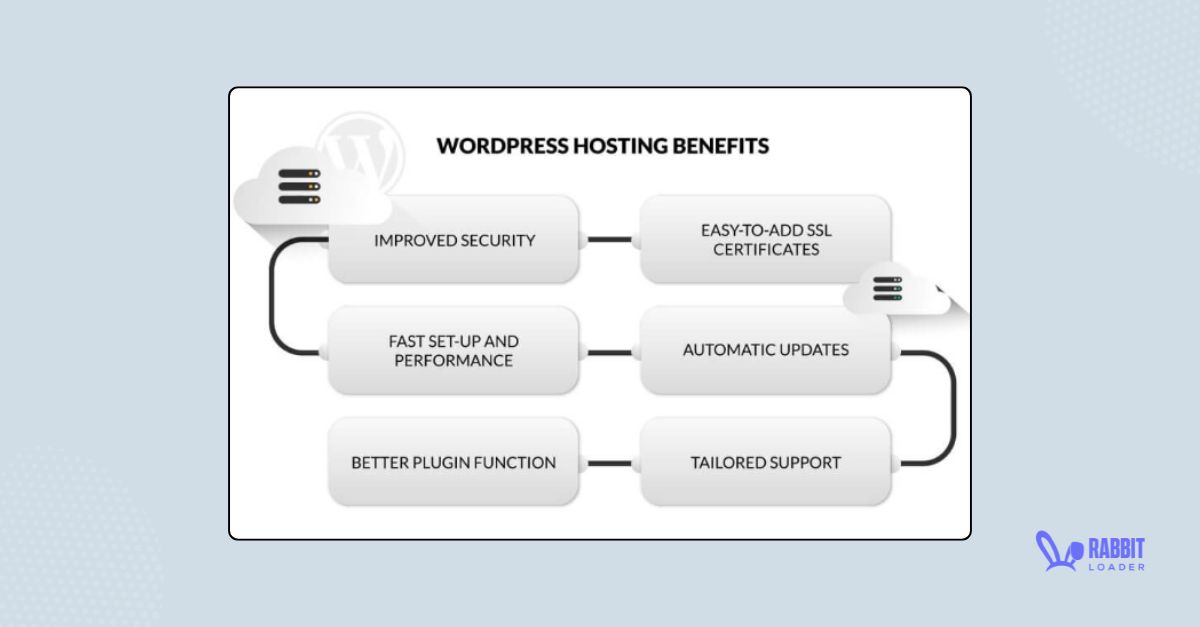
In order to protect your website from unauthorized access, you need to use managed hosting which has the following features:
- Provides you the strong security
- Scan malware and delete them
- Implement DDoS protection. (protecting your server from malicious traffic)
- Regular database backup
- Automatically update the latest version of your WordPress core, plugins, and theme.
Set Up a Firewall
A firewall scans your website’s traffic and prevents malicious requests such as SQL injection, adding scripts from untrusted sources, and others. Let’s talk about the most common firewalls:
- Web application firewall: Scan your HTTP traffic and block malicious action.

- Network Address Translation (NAT) Firewall: Only a secure private network can access your origin server.

- Domain Name System (DNS) firewall: Prevent the access of the malicious domain in your network.

Use CouldFlare
If you are already on a hosting & even setting up a firewall seems like a daunting task you should consider using Cloudflare. it can protect from various attack including DDos attacks.

The Best 7 WordPress Plugins to Secure Your Website
There are plenty of options in WordPress to secure your website. However, you need to choose a plugin that would protect you from cyber attack & not lead to your a trial & error marathon. Here’s a list of of trusted plugins that you can use to protect your WordPress website from cyber attack.
See more: Cache Invalidation
- Wordfence Security
| Installation | 4,000,000+ |
| Rating (out of 5) | 4.7 |
| price | free |
| Key features | Two-factor authentication, a web application firewall, shows you the line traffic. |
- iTheme Security
| Installation | 1,000,000+ |
| Rating (out of 5) | 4.6 |
| price | free |
| Key features | File change detection, Local and network brute force protection. |
- Defender Security
| Installation | 80,000+ |
| Rating (out of 5) | 4.8 |
| price | Free |
| Key features | Audit logging, Google blocklist auto-check |
- All-in-one WP Security & Firewall
| Installation | 1,000,000+ |
| Rating (out of 5) | 4.8 |
| price | free |
| Key features | Login lockdown, Cookies-based brute force protection. |
- BulletProof Security
| Installation | 50,000+ |
| Rating (out of 5) | 4.8 |
| price | free |
| Key features | Regular database backup, MScan malware scanner, idle session log out (ISL), JTC anti-spam |
- Sucuri Security
| Installation | 800,000+ |
| Rating (out of 5) | 4.3 |
| price | free |
| Key features | Cache clearing, secret or security keys, protection for brute force attacks |
| Installation | 10,000+ |
| Rating (out of 5) | 4.8 |
| price | free |
| Key features | Events logger, cloud firewall, core scanner, scheduled scanner |
Conclusion
According to Hostinger, around 90,000 hackers attack your WordPress website per minute. Here we have already covered the most common reason behind this website hacking. We also talk about the manual solutions and mention 7 WordPress plugins to secure your website.
Get The Best PageSpeed Score
For Your WordPress Website