What is opcache? And what are the Benefits of Using Opcache for PHP Development?
An opcache is a caching engine built into PHP files to improve web performance by temporarily storing precompiled script bytecode in the shared memory.
Do you need help for optimizing your PHP code to reduce the web page loading time? Many PHP developers are facing this challenge in their PHP applications.

Here, we will discuss the solution, opcache. We will guide you through the process of installing opcache in your PHP code to improve pagespeed performance.
What is opcache?
An opcache is also known as a PHP opcode cache. When we compile a human-readable PHP code, a bytecode is generated in the compiler as a machine language. It is known as an opcode in PHP.
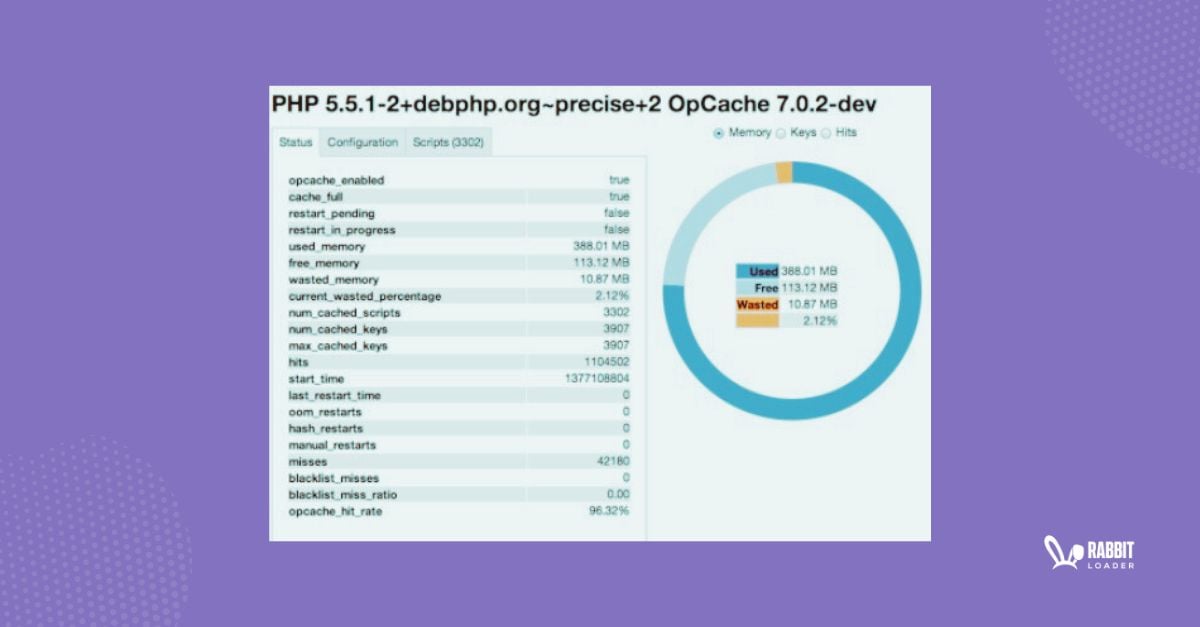
When a PHP file loads for the first time to render the web page, it will generate an opcode and save this in the shared memory for faster loading at each subsequent web page visit. This process of saving the loading time is known as opcode caching.
How does opcache work?
In a simple word, PHP op cache boosts the website’s pagespeed performance by storing the precompiled script opcode in shared memory.
When a PHP code executes, opcahe checks if the code is available in shared memory or not. If the code is present then fetch the code from shared memory and execute it.
If the opcode is not found in shared memory, opache automatically compiles the PHP script and saves it to shared memory, generating the output.
Chart diagram.
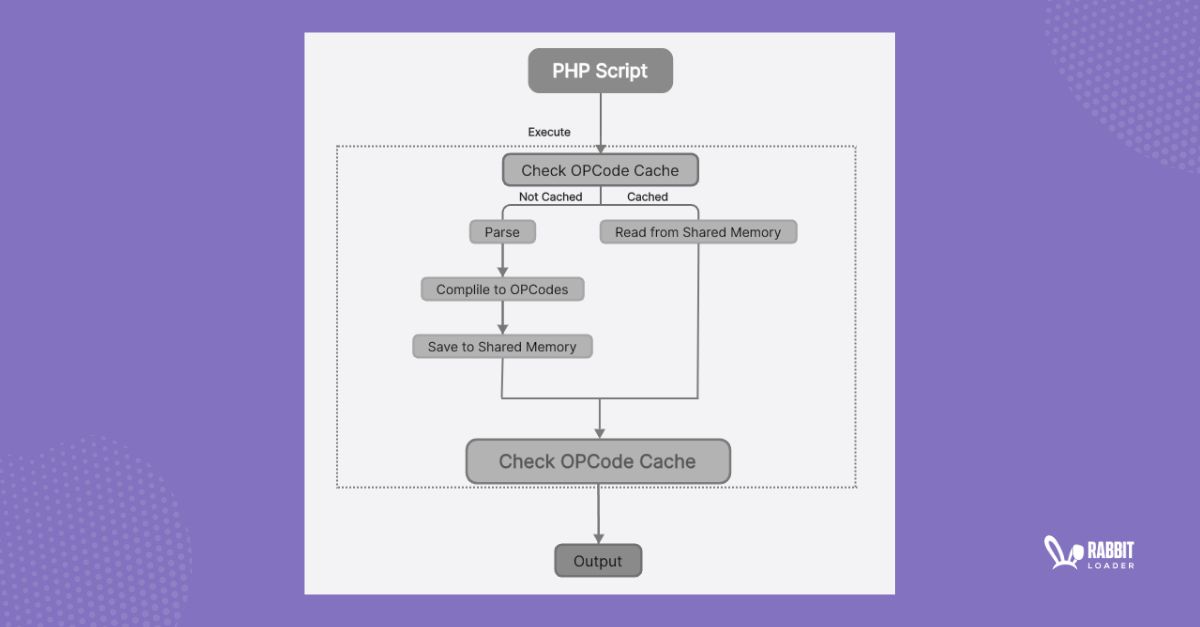
How can you install PHP opcache?
Now you have some basic idea about PHP opcache. It’s your time to install it on your server for a better pagespeed performance. Here, we will discuss the op cache installation process.
If you are using PHP version 5.5 and above, then any additional configuration is not needed for enabling opcache. Op-cache can be complied with only as a shared extension. If your building of default extensions is disabled with – -disable-all (This command helps you to disable all extensions), you need to compile your PHP script with the – -enable-opcache (this command will enable op-cache cache) option.

After compiling, you can use zend_extension to load the zend op-cache extension in PHP. You can do this by following the below:
- For non-window platforms: zend_extension=/full/path/to/opcache.so
- For window platforms: zend_extension=C:\path\to\php_opcache.dll
Advised php.ini setting:
To optimize the web performance, you need to make the following changes in php.ini files:
opcache.memory_consumption=128
opcache.interned_strings_buffer=8
opcache.max_accelerated_files=4000
opcache.revalidate_freq=60
opcache.fast_shutdown=1
opcache.enable_cli=1
On Windows, opcache.file_cache_fallback needs to be enabled and op-cache.file_cache needs to be set to an already existing directory.
On the other hand, if you are using an older PHP version such as 5.2, 5.3, or 5.4, you need to manually install opcache by using the PECL ( PHP Extension and Application Repository).
The popular opcache functions
When you are enabling opcache, you need to know the basic op cache functions. Here, we will list the op cache function.
- opcache_compile_file() function:
opcache_compile_file() function is used to compile the PHP script and add the generated opcode in the opcache without executing it.
Syntax:
bool opcache_compile_file( $file )It will return TRUE if the code is compiled successfully. Otherwise, it will return FALSE.
- opcache_get_configuration() function:
opcache_get_configuration() returns the configuration information about the cache instance. It also provides an array of information about the cache.
Syntax:
array opcache_get_configuration( void )- opcache_get_status() function:
opcache_get_status() function provides the status information of the cache. $get_script parameter is used to get the script-specific status information.
Syntax:
array opcache_get_status( $get_scripts = TRUE )- opcache_invalidate() Function
opcache_invalidate() function is used to invalidate the particular PHP script from the opcache. If the $force parameter is true, it will invalidate the cache.
Syntax:
bool opcache_invalidate( $script, $force = FALSE )It will return TRUE if the opcache was invalidated or there was nothing to invalidate in the PHP script. And FALSE if the op cache is disabled.
- opcache_is_script_cached() Function
opcache_is_script_cached() function is used to check whether the PHP script is cached or not. This function can be used to detect the “Warning” for the specific script.
Syntax:
bool opcache_is_script_cached( $file )If the file is cached in opcache, then it returns TRUE. Else it will return FALSE.
- opcache_reset() Function:
opcache_reset() function is used to reset the contents of the opcode cache. This function will help you to reset the entire opcache. After calling this function the PHP script will reload.
Syntax:
bool opcache_reset( void )How to enable opcache to speed up the WordPress website with RabbitLoader?
To enable the opcache in your WordPress website, you have to follow some strategies.
- Is your Hosting compatible with OPcache?
Before enabling opcahe in your WordPress, ensure that the wordPress hosting and wordpress version are compatible with the op cache
Then follow the instructions already shared above to install the Op cache on your hosting server. (link)
- Compatibility with RabbitLoader
After checking the hosting compatibility, you need to install RabbiLoader which is available in the WordPress ecosystem. RabbitLoader is compatible with opcahe and helps you to manage the caching settings.
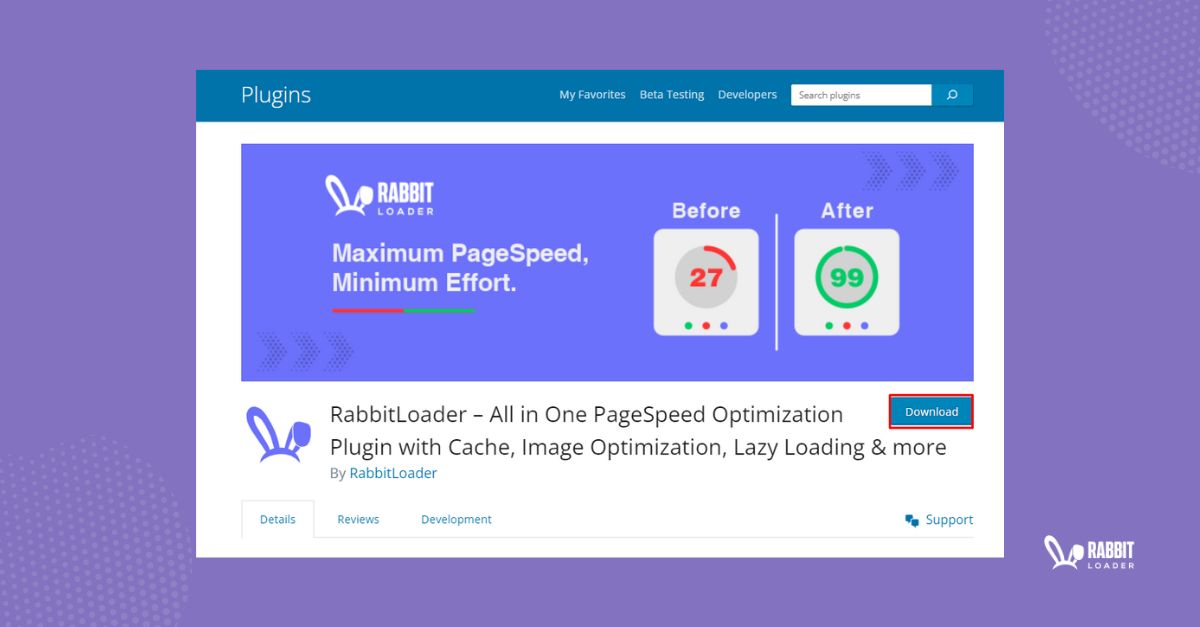
- Further improving the website performance.
After installing RabbitLoader and managing the cache settings, check your website’s performance. you can skip this step, If you are satisfied with the website’s performance, then.
To further improve the performance, you need to consider fine-tuning the cache settings by adjusting the opcache.memory_consumption, opcache.max_accelerated_files, and opcache.revalidate_freq.
Check now: Web Caching Strategies
- Implement a cache-clearing mechanism to remove the stale content.
After making all the changes, to enable the PHP opcode cache in your wordpress website, you need to implement a cache-clearing mechanism to avoid the cache stale. Some cache plugins handle this automatically.
Conclusion
By now, you are probably convinced of the power of opcache in your web application. This powerful caching engine boosts your website’s pagespeed performance by avoiding code compilation repeatedly.
Now To boost your conversion rate and improve your Search Engine Optimization (SEO) rankings you must implement the opcahe in your web server and speed up your website.
5 Web Caching Strategies to Boost Your Website’s PageSpeed Score
Web caching, the ultimate solution to supercharge your website’s pagespeed and enhance the user experience. But what is this web caching and what they actually do?
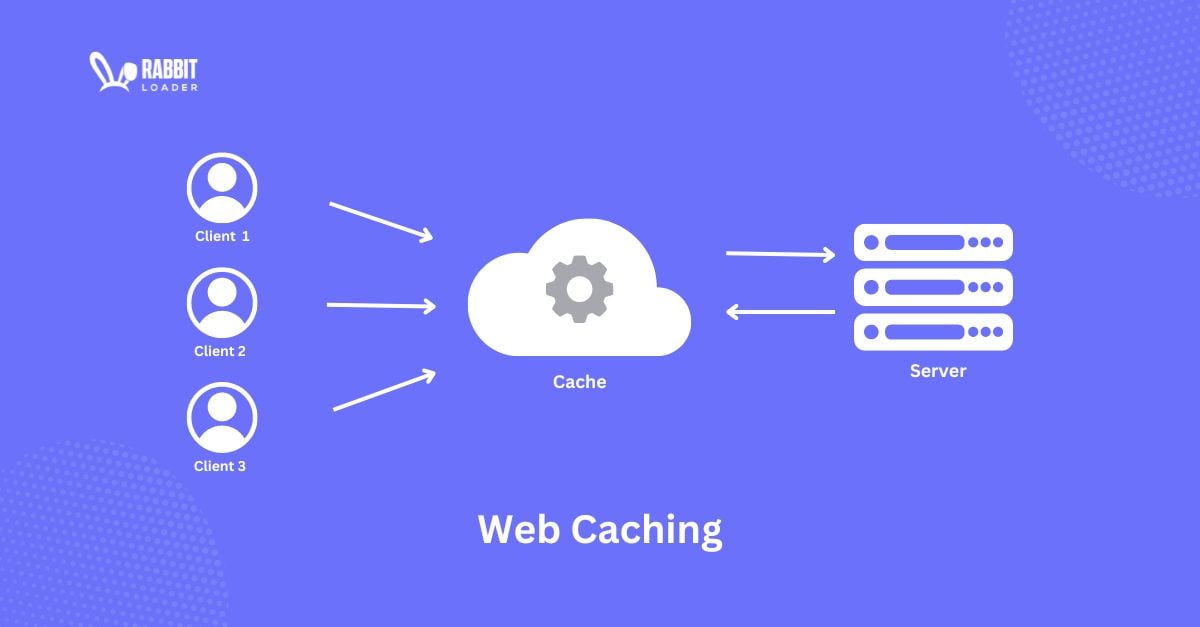
Technically, web caching is a temporary storage location for copies of static files or data. , let’s discuss web caching in detail and you will learn the powerful strategies to develop web caching that you can implement on your website to improve the pagespeed.
What is Web Caching?
Web caching is the concept of temporarily storing or caching the static resources of a website for reuse.
It makes a website faster by saving the heavier website’s resources. Example of what web cache stores are:
- Media files ( logo, images, videos)
- HTML files ( bits of code that create the content of a webpage)
- CSS stylesheets (a bit of code to add style to the webpage content)
- JavaScript files ( Scripting language to make the webpage more interactive)

Let’s understand with an example. You are visiting our website RabbitLoader.com. The first time the browser downloads and temporarily stores the RabbitLoader logo into the web cache. Every time you go to a different webpage on rabbitloader.com, the logo on the left top corner is loaded from the web cache. It will reduce the web page loading time.
Type of Caching on the Web?
Now you have a basic idea of web cache. Let’s discuss the different types of web cache. Web caching can be categorized into two parts: client-side and server-side.
1.Client-Side Caching
happens when the browser saves the static resource files locally on the user’s computer. So that the files don’t have to be downloaded again.
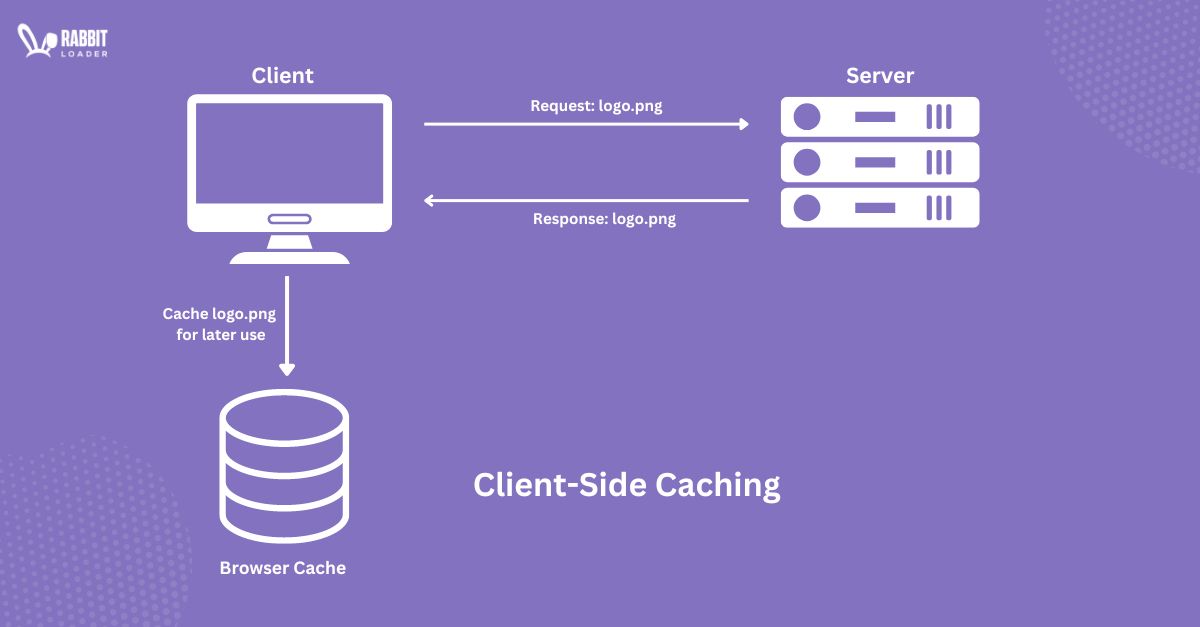
2.Server-Side Caching
Indicates the web server temporarily stores the content of the webpage before it’s sent to the user’s browser.

Here, we will explain the different types of cache such as browser cache (using client-side caching mechanism), proxy cache, and CDN cache which are well-known server-side caches.
- Browser Cache:
Browser cache is a client-side cache used to store images, Stylesheets, scripts, and other resources from the website. So, when a user revisits the website, the cached content doesn’t need to be downloaded again.
However, the browser cache has some drawbacks. It can introduce inconsistency. If the website’s content (like image or script) is changed then, the user will get a 304 Not Modified error for the stale cache content until they delete the cache.

How to clear the web browser cache?
Let’s find out the steps to clear the browser cache in Google Chrome!
- Step 1: In Google Chrome go to the top right side and click on More (three dots).
- Step 2: Click on Clear browsing data or press Cntl+Shift+Del.

- Step 3: Select one time range, like All time or Last hour, and the type of information you want to remove from your browser.

- Step 4: Click on Clear data.
- Proxy Cache:
A proxy cache is the most common type of server-side cache that lies between the user and the origin server. This cache is used for performance optimization, privacy, and security purposes.

When a user requests the content of the website, it can be fetched from the proxy server cache instead of its origin server. It will help to reduce the traffic and overload on the origin server.
Proxy servers also enhance security by filtering network traffic, scanning for viruses, encrypting data, and preventing malicious requests.
- CDN Cache:
A Content Delivery Network (CDN) is a group of proxy caching servers that are geographically distributed. It will reduce the real-world distance between the user and the original server.

Content Delivery Network will help to improve the website pagespeed performance by reducing the latency.
When a user requests content from a website through HTTP headers, the HTTP request will arrive at the nearest PoP of the user.
- Cache Miss: happens If the requested content of the website is not present at the nearest server, The Content Delivery Network will retrieve that content from the origin server.

- Cache Hit: happens in a Content Delivery Network, If the requested content is present, then CDN can fulfill the request of the user by fetching the content through an HTTP response.

What is the Cache Hit Ratio?
A cache hit ratio is used to measure the success of a Content Delivery Network (CDN) server’s cache system. The cache hit ratio is defined as the number of content requests a cache can deliver from the cache storage.

Let’s understand with an example. If a cache hit ratio is 75%, that means 75% of the requested content is served from the CDN cache, and the remaining 25% must be retrieved from the origin server.
The Impact of Web Caching
Web caching has several significant impacts on the website’s performance. Let’s discuss a few reasons why a website needs web caching layers.
- Web caching improves the website’s pagespeed performance:
By storing copies of the website’s static resources such as HTML files, CSS stylesheets, JavaScript files, and media files (images and videos) in the nearest edge location server, it will increase the website’s pagespeed by reducing latency.

- Web caching makes your website more secure:
Web caching allows you to access sensitive resources without exposing the resources to the server. You can control the web cache to restrict it based on an IP address and any other criteria.
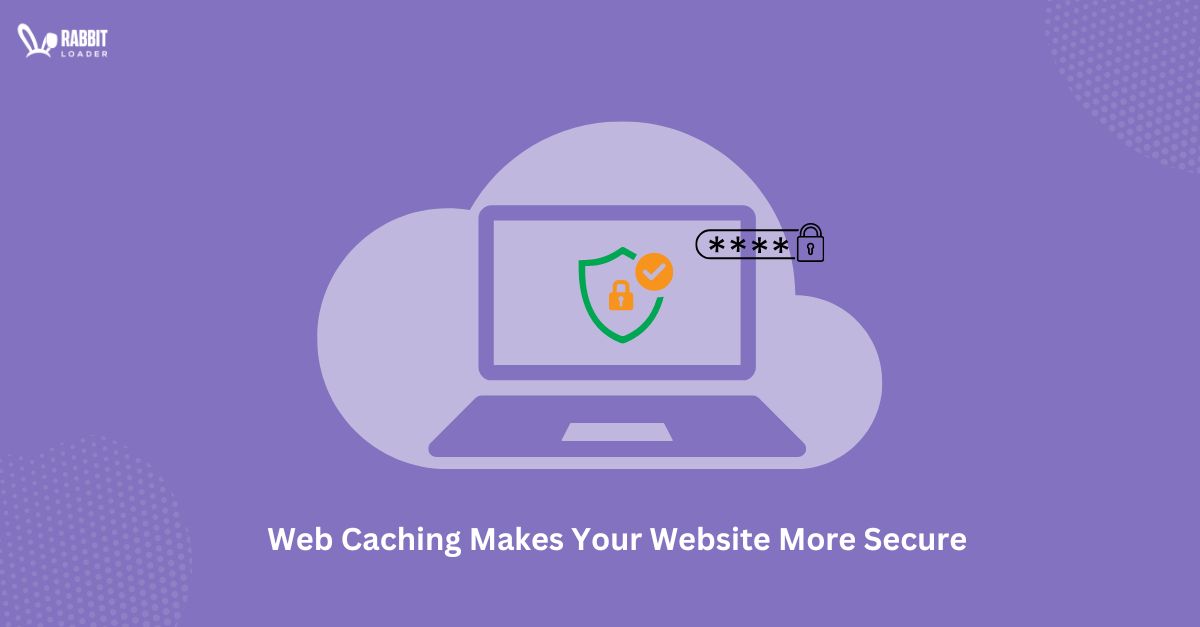
It will make this easier to audit and identify the hackers as well as bots.
- Web caching reduces the server load:
When the cached resources are fetched from the web cache server rather than the origin server, it will reduce the load on the origin server. This also allows the server to handle more requests and improve the overall scalability.

So, web caching can be used as dependable and quick hosting to enhance the website’s performance.
Developing a Web Caching Strategy
Now, you have already covered the most important concepts of web caching. From here, we will discuss the strategies to develop a web cache.
There are certain strategies that you need to follow to develop web caching.
1.Identify cache resources:
First, you need to determine which resources should be cached if your website has some specific need.

Usually, this may include static resources of website content such as HTML files, CSS stylesheets, JavaScript files, and media files ( images and videos), as well as dynamic content that is not changed frequently.
2.Understand cacheability:
You need to understand the cacheability of the resource files like how often they are changed or whether these resource files are sensitive to the user-specific data. Understanding cacheability is critical to setting a cache-control header.
3.Choose a caching mechanism:
After understanding the cacheability, you need to choose any caching mechanism like browser caching, proxy caching, or CDN caching.

4.Set a cache-control header:
A cache control HTTP header carries the instructions for both requests and responses which control the whole caching process in the client-side cache as well as server-side cache.

Use an appropriate HTTP header such as Cache-Control to control the cache’s behaviours. By using this, you can set the max-age to specify how long the resources should be cached, no-cache which indicates the response must be stored in the cache but the response will validate with the backend or original server before reuse, and many more.
5.Testing:
After configuring the caching you need to check in different browsers and devices to ensure consistent performance.
How RabbitLoader will help you in web caching?
The above strategies, which we’ve mentioned, are time-consuming and you need to do them manually, which requires a piece of coding knowledge. But why are you putting extra effort into this?
There are many optimization plugins available such as RabbitLoader, WP Rocket, W3 total cache, and WP super cache to implement web caching in WordPress. You can also use RabbitLoader for your PHP, and Laravel custom website optimization.

However, RabbitLoader is an all-in-one performance optimization plugin. No other optimization tools are required to enhance the website’s performance like other plugins when using RabbitLoader.
RabbitLoader will improve everything that’s needed for optimal performance. Not only that, RabbitLoader will enable premium CDN with 300+ POPs, and many more.
Conclusion
Here, you have a clear idea about web caching and how it helps you to improve your website’s performance and also learn the strategies to implement web caching on your website through as well as by using any plugin.
Now, you must implement web caching to improve the pagespeed of websites for a better user experience as well as higher SEO rankings.
What Is Yslow And How Do You Interpret Your Yslow Result And Strategies To Improve It?
When it comes to the website’s performance, there are many analyzing tools available. Yslow is one of the trusted online analyzing tools that provide suggestions to improve its performance.
Here, we will cover every detail you need to know about Yslow, including what Yslow is, how it grades a website, and how to run a test on Yslow.

We will also find out how you can improve your website’s performance with RabbitLoader.
Note: This service is no longer active and the browser extensions for Yslow have been depreciated.
What Is (was) Yslow?
Yslow is an open-source website performance analyzing tool, available as browser extensions for all major browsers, it’s developed by Yahoo to help website owners or developers determine a website’s performance.
Yslow provides grades for websites based on 23 criteria which is then converted into the overall grade for the website.
Let’s See the list of 23 criteria for Yslow:
- Use a CDN
- Minimize HTTP requests
- GZIP components
- Add expires headers
- Reduce DNS lookups
- Avoid empty src or href
- Make fewer HTTP requests
- Minify JavaScript and CSS
- Avoid URL redirects
- Put CSS at the top
- Make AJAX cacheable
- Remove duplicate JavaScript and CSS
- Put JavaScript at the bottom
- Avoid alphalmageLoader filter
- Don’t scale the image in HTML
- Use cookies-free domain
- Reduce cookie size
- Make JavaScript and CSS external
- Make favicon small and cacheable
- Configure entity tags
- Use GET for AJAX requests
- Avoid CSS expressions
- Reduce the number of DOM elements
How does Yslow grade a website?
In Yslow, you can see a grade for each rule ranging from A to F. An A grade is considered the best performance and equivalent to 90-100, while an F grade is considered a failure. Let’s see how Yslow grades the rules.
| Grade | Corresponding Score |
| A | More than 90 |
| B | 80-89 |
| C | 70-79 |
| D | 60-69 |
| E | 50-59 |
| F | Less than 50 |
How To Run A Yslow Test?
In order to analyze the PageSpeed performance of a website in Yslow, first you need to download the Yslow browser extension for your browser. Once the download is completed, you need to follow the below steps to run a PageSpeed performance test in Yslow.

- Put the website’s URL in the browser for checking the speed performance.
- Click on the “Run Test” button and wait for some time.
- Once Yslow analyzes the PageSpeed performance of the given website, you can see a report card.
Improve Website’s Performance With RabbitLoader
A fast-loading website is an essential factor in terms of user experience and SEO rankings. However, speed optimization can be stressful for a webmaster without a development team.
To avoid the technical aspect many webmasters use different plugins for each aspect of the website optimization, which end up harming the website’s performance as these plugin conflict with one another.
Get The Best PageSpeed Score
Using RabbitLoader can help you boost your Yslow score as well as your Google PageSpeed score and GTmetrics score by improving your website’s speed performance & visual stability.
Let’s explore the top optimization techniques required for a lightning fast website and how RabbitLoader can implement these to enhance your website’s PageSpeed performance.
- Implement Caching Mechanism
- Minifying The Resource Files
- Html, CSS, And JavaScript Compression
- CSS Optimization
- Javascript Optimization
- Image Optimization
Use Caching Mechanism
The most traditional web optimization technique is using an efficient caching mechanism. Several caching mechanisms are available, but browser caching and CDN caching are the most effective techniques for improving a website’s speed performance.
Both browser caching and CDN caching are used to minimize the HTTP request to the origin server. In the browser caching mechanism, the website’s static contents are stored in the browser cache, whereas in CDN caching, these static contents are distributed among the proxy/ edge server to reduce network latency.

RabbitLoader implements both, a browser caching mechanism with an efficient caching policy to enhance your website’s performance and boost the PageSpeed score.
RabbitLoader has a premium Content Delivery Network (CDN) which has 300+ edge servers. So, by distributing the static content among 300+ edge servers, it can significantly reduce the network latency, resulting in an improvement in website’s loading speed.
Minifying The Resource Files
Minifying resource files such as HTML, CSS, and JavaScript can significantly improve page load time by reducing the total page file size. Minification involves removing unnecessary characters from the coding file without changing the functionality.

Manually minifying these resource files can be daunting if your website is large. However, when you use RabbitLoader, you don’t need to minify the resource files one by one. RabbitLoader will remove all unnecessary characters from your coding files and reduce the page size, improving the core web vitals performance especially the loading speed.
HTML, CSS, And JavaScript Compression
HTML, CSS, and JavaScript compression is another web optimization strategy for reducing your website’s page file size. It minimizes code redundancy by replacing the repeated string variable with a single pointer.

There are two ways you compress your resources file: GZIP compression (traditional method) or Brotli compression(modern method). RabbirLoader uses the modern Brotli algorithm and compresses your resource file, reducing your page size and improving the loading time of your website.
CSS Optimization
If you want to achieve a desirable PageSpeed score, you can’t avoid CSS optimization. There are three ways to optimize your CSS file: reducing unused CSS, minifying CSS files, and generating critical CSS.
CSS optimization requires expertise in HTML and CSS. However, when you are using RabbitLoader, it can optimize your CSS file within a few clicks and help you achieve a good PageSpeed score or grade.
JavaScript Optimization
JavaScript optimization is an effective strategy for improving a website’s PageSpeed performance. You can optimize the JavaScript files by deferring the non-critical JavaScript function after splitting the JavaScript code along with the JavaScript minification.
Image Optimization
Being an asset of your website, sometimes, an unoptimized image can negatively impact the website’s PageSpeed performance by increasing total blocking time. The best way to optimize the image is to convert them into a next-gen format: WebP and AVIF format.

Several tools are available online to convert JPEG and PNG images into the next-gen format. But converting these images one by one can be daunting, especially when you have tens of thousands of images.
The best practice is to use RabbitLoader to save time. RabbitLoader optimizes your high-resolution PNG and JPEG images without harming their original quality by converting them into modern web formats.
Conclusion
Manually optimizing a website is a delicate process that requires extensive coding knowledge. However, RabbitLoader makes this process the easiest one by its all-in-one optimization techniques.
Thus, if you want to boost your website performance grade in Yslow, Google PageSpeed Insights, and GTmetrix, RabbitLoader is the best option for you. Instead of investing your time in ten different plugins, try RabbitLoader’s free version today!
Get The Best PageSpeed Score
For Your WordPress Website
Boost Your Website Performance with These Effective Caching Strategies
Caching Strategies are a common technique used to speed up applications by storing frequently accessed data in a temporary storage area, or cache, rather than retrieving it from the original source each time it is needed. Caching can significantly improve application performance and reduce the load on the original data source, but it requires careful consideration of cache management strategies to ensure that the cache remains efficient and effective.
There are several different caching strategies that can be used depending on the application and its requirements. In this blog post, we will provide an overview of some of the most commonly used caching strategies.

Page Contents
What are Saching Strategies?
Caching strategies refer to techniques used to improve the performance of a system by reducing the response time and network bandwidth usage through the caching and reuse of frequently accessed resources. It involves storing frequently accessed data in cache memory to reduce the times the data needs to be retrieved from the original source, resulting in faster access times and reduced latency. Caching strategies can be implemented at different levels of the system, including the application level, database level, and network level.
FAQs:
What is Caching?
Caching Strategies is a technique used to temporarily store data in a cache (usually in faster storage such as RAM) to reduce access time and improve performance.
Why Use Caching Strategies?
Caching is a technique used to improve the performance and speed of a website. In essence, caching stores frequently accessed data or files, so that they can be quickly retrieved without having to be reloaded each time they are needed. This can greatly reduce the amount of time it takes for a page to load, which can in turn improve the user experience and increase engagement with your site.

There are several reasons why you should consider using caching strategies on your website:
1. Faster Load Times:
The cache is a temporary storage area that stores data that is frequently accessed, so it can be retrieved quickly when needed. By storing frequently accessed data in the cache, such as images, scripts, and stylesheets, you can significantly reduce the amount of time it takes to load a page.
This is especially important for large websites or sites with heavy traffic, where load times can have a significant impact on user experience. With faster load times, users are more likely to have a positive experience on your site, leading to increased engagement and loyalty.
2. Better User Experience:
A better user experience is one of the most important benefits of faster load times. When users visit a website, they expect it to load quickly, and if it takes too long, they may become frustrated and leave the site.
By reducing load times, you can greatly improve the user experience of your website, reducing bounce rates and increasing engagement. Users are more likely to stay on your site and interact with your content if they don’t have to wait for pages to load. This, in turn, can lead to increased conversions, sales, and revenue.
3. Improved SEO:
Load times are a factor in Google’s search algorithm, which means that faster sites can rank higher in search engine results pages (SERPs). This is because Google wants to provide the best possible experience to its users, and faster-loading sites are considered to provide a better experience than slower sites.
By improving your site’s load times, you can improve your search engine rankings, which can lead to increased traffic and better visibility for your site. This, in turn, can lead to more conversions, sales, and revenue.

4. Reduced Server Load:
By caching frequently accessed data, you can reduce the load on your server and improve its overall performance. This is because when data is stored in a cache, it can be retrieved more quickly than if it had to be retrieved from the server.
By reducing the load on your server, you can make your site more stable and reliable, even during periods of high traffic. This can improve the overall user experience of your site, reduce the risk of downtime or server crashes, and improve the performance of your site overall.
In short, caching is an essential technique for improving the performance and user experience of your website. By implementing caching strategies, you can reduce load times, improve engagement, and increase traffic to your site, ultimately helping you to achieve your online goals.
Types of Caching:
1. Time-Based Caching:
Time-based caching is one of the simple caching strategies where data is stored in the cache for a predetermined period of time, after which it is discarded and replaced with fresh data from the original source.
This Caching strategy is useful when the data does not change frequently and there is no need for real-time updates. It is often used for caching static content such as images, stylesheets, and JavaScript files. Time-based caching can help reduce the number of requests sent to the original data source, resulting in faster response times.
Time-based caching is useful when data does not change frequently and there is no need for real-time updates. It is often used for caching static content such as images, stylesheets, and JavaScript files.
2. LRU (Least Recently Used) Caching:
LRU caching is a popular strategy for managing cache content. In this approach, the cache stores a fixed number of items and automatically removes the least recently used item when the cache is full and a new item needs to be added.
This ensures that the most frequently accessed data remains in the cache while infrequently accessed data is discarded.
LRU caching is particularly useful when cache space is limited and data access patterns are unpredictable. LRU caching algorithms are commonly used in web caching, where pages are cached in memory and served to users upon request.
3. Write-Through Caching:
Write-through caching is a strategy where every update to the data source is also written to the cache, ensuring that the cache is always up-to-date with the original data source. However, this approach can lead to increased write latency due to the need to update both the original data source and the cache.
Write-through caching is useful for applications that require real-time updates and cannot tolerate stale data. These caching strategies are often used in transactional systems, where consistency between the data source and the cache is critical.

4. Write-Behind Caching:
Write-behind caching is similar to write-through caching, but instead of immediately updating the cache when data is written to the original data source, the cache is updated asynchronously at a later time.
This can lead to increased write throughput and reduced latency compared to write-through caching. Write-behind caching is useful for applications that require real-time updates but can tolerate some latency.
This Caching Strategies is often used in systems that perform batch processing or where there is a high write load.
This can lead to increased write throughput and reduced latency compared to write-through caching. Write-behind caching is useful for applications that require real-time updates but can tolerate some latency.
Check Out: Render Blocking Resources
5. Cache-Aside Caching
Cache-aside Caching Strategies where the application directly accesses the cache rather than the original data source. When data is requested but is not found in the cache, the application retrieves it from the original data source and then stores it in the cache for future use.
This Caching Strategies is useful when a large amount of data is accessed infrequently or when data access patterns are unpredictable. Cache-aside caching is often used in systems where read-heavy workloads are expected.
Cache-aside caching is useful when a large amount of data is accessed infrequently or when data access patterns are unpredictable.
6. Cache-Through Caching:
Cache-through caching is similar to cache-aside caching, but instead of the application directly accessing the cache, it accesses the original data source. When data is requested, the cache is consulted first, and if the data is found in the cache, it is returned to the application.
If the data is not found in the cache, it is retrieved from the original data source and stored in the cache server for future use. Cache-through caching is useful when a large amount of data is accessed frequently or when data access patterns are predictable.
This Caching Strategies is often used in systems where write-heavy workloads are expected.
If the data is not found in the cache, it is retrieved from the original data source and stored in the cache for future use. Cache-through caching is useful when a large amount of data is accessed frequently or when data access patterns are predictable.
FAQs:
When Should I Use Caching?
Caching is useful when data access is slow or expensive, and the data changes infrequently or predictably. Caching can be used to improve performance in web applications, databases, file systems, and more.
What are the Potential Drawbacks of Caching?
Caching can lead to stale data if data changes frequently and the cache is not updated in a timely manner. Caching can also consume memory and disk space, and if not appropriately managed, can lead to performance issues or even crashes.
How can I Determine if Caching is Improving Performance?
You can use tools such as performance monitoring or profiling tools to measure the performance of your system with and without caching. You can also monitor cache hit rates to determine how often data is being retrieved from the cache versus the original source.
How do I Implement Caching in My Application?
The implementation of caching varies depending on the application and technology used. Many programming languages and frameworks provide built-in caching features, while others may require the use of third-party libraries or custom caching solutions.

Conclusion:
In conclusion, caching is an essential technique for improving the performance and speed of websites. By implementing caching strategies, you can significantly reduce load times, improve user experience, and increase traffic to your site.
There are several reasons why you should consider using caching strategies, including faster load times, better user experience, improved SEO, and reduced server load.
There are different types of caching strategies that can be used depending on the application and its requirements. Time-based caching, LRU caching, write-through caching, write-behind caching, cache-aside caching, and cache-through caching are some of the most commonly used caching strategies.
Choosing the appropriate caching strategy for your application depends on factors such as the type of data being cached, the frequency of data changes, the size of the data, and the data access patterns.
In summary, caching is an effective and efficient way to improve website performance and reduce server load. By implementing caching strategies, you can optimize your website for better user experience and increased traffic, ultimately helping you to achieve your online goals.