Get The Best PageSpeed Score
For Your WordPress Website

How to Avoid an Excessive DOM Size? – 5 Easy Ways to Fix it for WordPress.
Seeing Avoid an Excessive DOM Size on your Google page speed test could be very frustrating, especially if you are not a developer yourself, as it might feel similar to deciphering an ancient text, let alone resolving the issue.
There are many possible ways to Avoid an Excessive DOM Size for WordPress websites, which will be discussed here in an easy-to-understand language so even a non-developer can understand the reasons behind the excessive DOM size issues & and act to resolve them.

But first, we have to understand what is DOM, or Document Object Model.
DOM is like a translator between web pages and computer programs. It turns the structure, style, and content of a page into objects and nodes that programs can easily work with.
This means programs, especially those written in JavaScript, can change how a webpage looks and behaves by talking to the DOM. It’s like giving JavaScript the power to understand and play with the building blocks of a webpage, including the text and visual elements.
What is DOM Size?
DOM size is the size of the Document Object Mode. DOM size is basically the number of nodes or elements in the DOM tree.
DOM is a representation of data in the form of a tree structure that consists of elements and nodes. Each element related to a node is a child. Every element in the DOM is known as a node which are branches of a tree. Every branch related to the tree is called depth.
Whenever a web page starts loading, the browser generates the DOM of the page. DOM is a programming interface related to XML (Extensible Markup Language) and HTML (Hyper Text Markup Language) documents.
It defines the analytical structure of a document and the processes by which a document is manipulated and accessed.
With the help of the Document Object Model, we can simply acquire and manipulate tags, IDs, or HTML elements/tags. It is a method to show the webpage in an organized hierarchical structure.
Through the DOM, JavaScript gains access to both the CSS and HTML of the webpage and also adds behavior to the elements. DOM is an API that interconnects with XML and HTML documents.
In the Document Object Model, documents are structured in a logical formation resembling a tree, representing the hierarchy of nodes such as elements, attributes, and text content. This structure is akin to a forest or grove containing multiple trees.
The DOM consists of different levels or interfaces. One such level is DOM Core, which is utilized to represent the organized structure of a document. Another level is DOM HTML, specifically designed to characterize an HTML document.
Tags play a crucial role as the structural backbone of an HTML document. In the Document Object Model (DOM), each HTML tag and its content are represented as nodes in a hierarchical structure. These nodes, including elements and text content, are accessible through JavaScript, allowing developers to manipulate and change the content of the page dynamically
For example, the ‘document.body’ object in JavaScript refers to the <body> tag in an HTML document. When you run code involving this object, you can manipulate its properties, such as changing the background color. For instance, running code to make the <body> element blue for 3 seconds would involve modifying the CSS properties dynamically using JavaScript.
document.body.style.background = ‘blue’; // make the background blue
setTimeout(() => document.body.style.background = ”, 3000); // return back
At this stage, we used style.background to alter the background color of the document.body. Style grants programs to effectively access and operate on the content of style sheets.
What is the ideal DOM size?
An ideal DOM tree must follow some guidelines,
- The ideal DOM size should have less than 1500 nodes total:
- An ideal DOM should have the highest depth of 32 nodes:
- An Ideal Dom size should not have a parent node with beyond 60 child nodes:
DOM Structure:
Just assume DOM is a family tree. The family tree has a father, mother, children, siblings, and so on.

Likewise, a WordPress or any other website for that matter website has many elements or nodes. Each node has depth or divisions. This organized structure concludes at the last node or child element where no branches are left.
The content, headings, etc. are an integral part of the large DOM tree, which is required to be effortlessly operated and improved. It is built on the necessity of programming languages such as HTML, CSS, and JavaScript.
Generally, you have to search for a way to construct DOM nodes whenever it is required and smash them when it is not required.
Moreover, avoiding an excessive DOM Size in WordPress will positively influence a site’s real-world performance more than just the PSI or Core Web Vitals. As a result, the loading time of the page is reduced and does make it more user-friendly.
What is a DOM element?
A DOM element is something like a DIV, HTML, or BODY element on a page. HTML is needed to build a DOM which is an in-memory presentation of the page.
Effects of Excessive DOM size on PageSpeed Insights score.
To improve the PageSpeed Insights score, it is necessary to reduce the excessive DOM size. An excessive DOM size leads to slower loading time and poor user experience. It would result in failing core web vital test & lower page speed score numbrs.
Why Excessive DOM size in WordPress is a problem?
The larger DOM size presents unnecessary complexities while rendering a web page. The browser is required to implement extra effort to show the webpage on screen. There are some issues with an excessive DOM size when it comes to WordPress that affect the performance of the web page: It also leads to the higher First Contentful Paint.

Now, the question is why the effect on page speed of DOM size is a problem. There are multiple ways or problems through which a huge DOM tree can affect or decrease the performance of a page:
- Network Inefficiency and Lazy Loading:
Whenever you load the page with too many HTML tags, most of the time the browser needs more resources to render or provide the page. As a result, the page loads slower. It happens because of the bloating of code.
Additionally, it expands unnecessary data costs for the users and decreases the loading time.
- Increase is page loading time:
If an expanded and huge DOM tree is blended with complex style rules then it will slow down the page rendering badly. It affects the page’s load time.
An excessive DOM size will automatically decrease the rendering performance. A browser like Google Chrome requires more computation at the time of loading the first page and every time it is required for a user to interconnect with the page.
- Webpages feel less responsive.
As the browser takes more time to provide and process the content, a huge DOM shows a web page less responsive. This slow responsiveness can badly affect the user’s experience and keep them away from the websites. It also decreases the conversion rate.
What are the Reasons for the emergence of an excessive DOM size in WordPress?
An excessive DOM Size in WordPress is generated when there are too many HTML tags used on the page or when they are inserted very deeply.
- Poorly Coded Plugins or Themes Should Be Avoided
While operating a plugin like a calendar plugin or slider that can create a huge number of DOM nodes. Likewise, poorly coded themes and templates can critically influence the performance of the website.
- DOM node reduction by JavaScript
From time to time JavaScript produces a huge number of DOM nodes. For example, a chat widget can develop excessive DOM nodes available on a page’s DOM.
- Avoid Page Builders that Produce Bloated HTML
Some Page Builders are required to generate bloated code with a huge number of DOM nodes. Most of the time they are the most important part of the procedure. Themes that are of inferior quality can directly influence an excessive DOM Size in WordPress.
Check: Core Web Vitals Assessment: Failed?
How to avoid excessive Dom size for a new WordPress website?
To avoid an excessive the DOM size for a new website, users are advised to follow the instructions suggested here:
1. Say No to Poorly Coded Themes
If you wish to plan build your website for performance & stay away from an excessive DOM size in WordPress, we suggest to avoid using bloated themes. You can check the performance issue of demo theme and template on Google PSI to see if it’s something worth using on your website.
2. Remove Irrelevant JS codes
Use browser developer tools to check the performance bottlenecks. This would highlight areas where you can make improvements or remove unnecessary codes.
Also, if you are already not minifying your codes, you should definitely consider it to improve the DOM size.
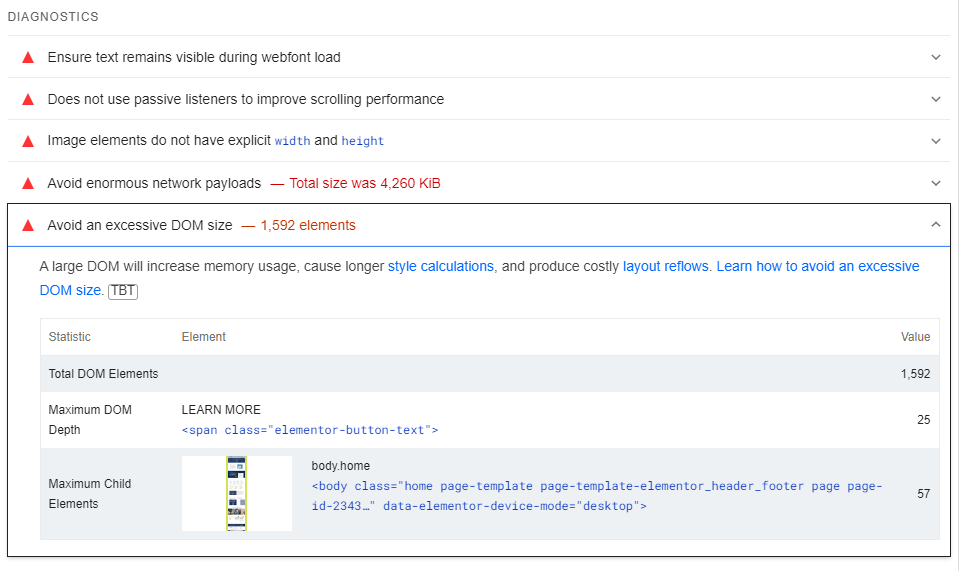
3. Do Not Use Page Builder without considerations
Page builders are becoming important for website owners because they efficiently drag and drop content accompanied by their pre-built controls.
But sometimes these plugins produce some supplementary div tags in the HTML that lead to moderate response time.
Almost all page builders insert too many div tags. To handle this issue, you have to access your HTML and fix it manually. Some page builders take good steps to solve these issues.
Get The Best PageSpeed Score
For Your WordPress Website
For example, Elementor has declared that Elementor 3.0 proceeds with significant DOM improvisation to improve the speed and performance of new websites. You can also use the native WordPress block editor and expand it with block plugins such as Otter Blocks.
4. Stay Away from Complex Codes
Users should try to avoid complex codes to fix the issue of an Excessive DOM Size WordPress. Complicated or dense code, properties, or values can transform the pages unpredictably.
It also influences the performance and overall experience of the user. Therefore, users should try to keep a distance from the complex codes for their successive and continuous performance of websites.
See Also: Total Blocking Time
How to reduce Dom size it for an existing WordPress website?
An Excessive DOM Size in WordPress leads to the slower rendering of visuals and content and drains a bigger chunk of memory. It also leads to slow interactions, and longer script implementations, influencing the site performance and user experience.

There are multiple ways to fix an excessive DOM size in existing websites, let’s take a look:
- Replace the bloated WordPress theme & plugins.
First of all, poorly coded plugins and themes bloat the site’s code and cause DOM to increase. To solve the plugin issue, you have to replace it with a plugin that’s not unnecessary bloated.
Same goes for the themes, avoid bloated multi-purpose themes they might look convenient but most of them come with various options which you might never use but, they bloat the code.
Get The Best PageSpeed Score
For Your WordPress Website
It might not always be possible to change the theme maybe you can look into, we suggest using a performance optimizer RabbitLoader.
- Do not try to Copy-Paste Text into WYSIWYG Editor:
Almost all WYSIWYG (What You See Is What You Get) editors are not capable enough to clean up the pasted code, specifically when they are copied and pasted from some sources, for instance, Microsoft Word.
Moreover, it copies the styles as well as text. This issue can be fixed by avoiding directly pasting the text into the editor and removing the bloated text/styling of codes.
The paste option should be used as the Plain Text Option. An HTML cleaner is perfect for this. Alternatively, you can use Gutenberg in the WYSIWYG editor.
- Create Multiple Pages Instead of a Single Long Page:
A large single page on the website represents different contents such as blog articles, contact forms, business information, and so on which can lead to excessive DOM size in WordPress or any other CMS.
Instead, splitting a single long page into multiple pages decreases the number of DOM nodes.
- Implement Infinite Scrolling and lazy loading
A lazy load of the below the first fold of your website is an important way to enhance your initial page rendering, you won’t need to add another plugin on your website if you have RabbitLoader installed, it would take care of the lazy loading.
If its blog page, you can also speed up page rendering by putting restrictions on the highest number of posts on each blog page. Like lazy loading, applying infinite scrolling speeds up the load performance of pages.
It is needed when the user does not want to scroll the unwanted elements and scrolls the same elements
Final Thoughts
Although you can resolve the excessing DOM size using the tips mentioned above, it’s better to do your planning right & keep this in mind when you first creating your website.
But since it WordPress sometimes you might just can’t do without a specific plugin or theme, for those situation you can use a performance optimizer like RabbitLoader which takes care of all aspects of your performance so you do not need to bloat your website with 10 different performance plugins that conflict with each other.
Get The Best PageSpeed Score
For Your WordPress Website