
Improve PageSpeed Performance of WordPress Website With RabbitLoader: A Case Study On Simply-Station.de
This case study examines the improvement in the PageSpeed performance of a WordPress website, simply-station.de, after it was optimized with the RabbitLoader plugin. Simply-station.de is a German website that offers a wide range of eye care products.
The Challenges Before Using RabbitLoader:
It’s challenging for any website to achieve a desirable score in Google PageSpeed Insights without properly optimizing all its pages with various optimization techniques. While PageSpeed is an essential factor for a website, having a poor PageSpeed score can negatively affect the user experience as well as Google’s ranking.

Before optimizing the simply-station.de website with RabbitLoader, the PageSpeed score was poor for both mobile and desktop devices, which negatively impacted its organic rankings.
To mitigate this issue, simply-station.de optimized its PageSpeed performance with RabbitLoader. Let’s see the impact of RabbitLoader on PageSpeed’s performance and business.
The Impact Of RabbitLoader On The Pagespeed Performance
After optimizing each page of the simply-station.de website, RabbitLoader significantly boosted the Google PageSpeed score and improved the performance of the Core Web Vitals.
Get The Best PageSpeed Score
To better understand the PageSpeed improvement of the simply-station.de website, let us check the PageSpeed performance in Google PSI before and after optimizing the website with RabbitLoader.
The PageSpeed Score Without RabbitLoader
Before optimizing the simply-station.de website with RabbitLoader, the website failed the Google PSI test and the PageSpeed score was poor for both mobile and desktop devices. In the case of the mobile version, the PageSpeed score was just 36 out of 100, and for the desktop, it was only 58 out of 100 and the website also failed the core web vitals assessment for both versions.
Mobile PageSpeed Score Without RabbitLoader:

Desktop PageSpeed Score Without RabbitLoader:

The PageSpeed Score With RabbitLoader
After installing RabbitLoader for PageSpeed optimization purposes, this website is able to achieve a near-perfect score. For the mobile version, the PageSpeed score was 98 from 36, and for the desktop, it was 99 from 58. This is an achievable improvement for a website.
Mobile PageSpeed Score With RabbitLoader:

Desktop PageSpeed Score With RabbitLoader:

How does RabbitLoader Improve PageSpeed Performance?
RabbitLoader improved the PageSpeed score to near-perfect from a poor score for this website by implementing the following techniques:
Image Optimization
The simply-station.de has a huge number of high-resolution images which negatively affected the performance of the core web vitals especially Largest Contentful Paint (LCP), First Contentful Paint (FCP), and Interaction to Next Pain (INP), resulting in poor Google PageSpeed Insights score.
RabbitLoader optimized the images in two ways and improved the PageSpeed score in Google PgaeSpeed Insights:
- Convert All Images Into Modern Web Formats

RabbitLoader converted all images into modern web formats such as WebP and AVIF and reduced the image size without reducing their original quality, known as lossless compression. This improved the PageSpeed performance of the simply-station.de website.
- Implement Lazy Loading For Non-Critical Images
Implementing lazy loading for non-critical images is essential for a website that has tens of thousands of images. RabbitLoader deferred the non-critical images of simply-station.de and helped the website achieve a near-perfect PageSpeed score.
CSS Optimization
Without optimizing the CSS file, achieving a 90+ Google PageSpeed Insights score can be challenging for a website. RabbitLoader optimized the CSS file of the simply-station.de in two ways. Let’s explore them.
- Create A Separate File For Critical CSS
Where most web optimization tools do not even offer to create critical CSS, RabbitLoader successfully identified and created a CSS file for the CSS styles that are present in the above-the-fold, improving the PageSpeed performance of the simply-station.de website.

Here you can see the result. The CSS file size is reduced to 40.6 KB from 1.4 MB which positively impacts the average page rendering time which is reduced to 293.7 ms from 6904.8 ms.
- Minify The CSS File
RabbitLoader removed the white spaces, line breaks, and comments from the CSS stylesheets and improved the PageSpeed score by reducing the CSS file size as well as the total page file size.
Use Browser Caching
RabbitLoader implemented an efficient cache policy for this website. It stored the static content of the resources in the browser cache and ensured all content remained stable-free. It reduced the HTTP requests in the origin server and improved the PageSpeed performance.
Use a premium CDN
RabbitLoader distributed the static content of the simply-station.de website amongst its 300+ proxy servers, which are available in its integrated CDN, reducing network latency. This helped this website improve its PageSpeed score in Google PageSpeed Insights.
Minify The Resource Files
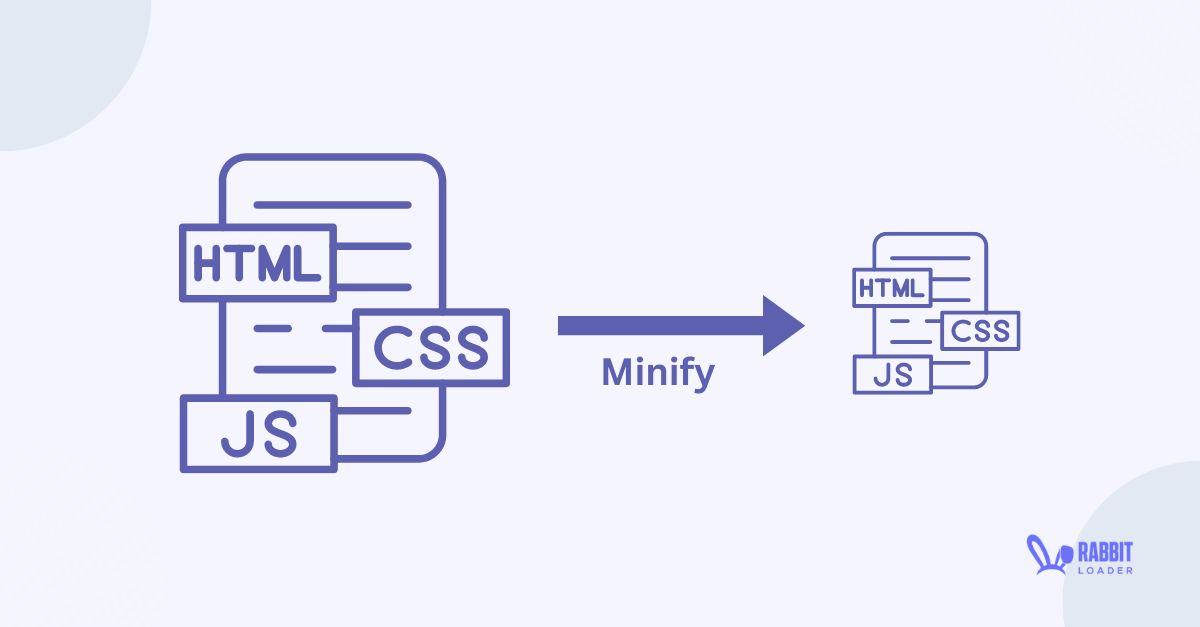
RabbitLoader remove all unnecessary characters from the resource file of the simply-station.de website, significantly reducing its total page size and boosting its Google PSI score to a near-perfect score.
The Positive Impact of RabbitLoader On Business
As mentioned, having a good PageSpeed is essential, especially for any website. To improve the PageSpeed score, as a webmaster, you may try different web optimization plugins.
However, simply-station.de saved its costs by installing an all-in-one optimization tool RabbitLoader which applied all optimization techniques that are essential for improving the PageSpeed performance of a website such as:
- Bulk image optimization
- Implement an efficient browser caching mechanism for reducing HTTP requests.
- Using a premium CDN and distributing the static content between 300+ edge servers, reducing the latency.
- Implementing lazy loading for non-critical resources.
- Optimize the CSS file by generating critical CSS and removing unused CSS for the website.
- Remove the unnecessary characters from the HTML and scripting file, and reduce the total page size.
RabbitLoader also saved the cost of the resources for web development by providing a non-coding solution.
Summary
Simply-station.de is a German website for eye care products. Before optimizing this website with RabbitLoader, the mobile and desktop PageSpeed scores were poor: 36 for mobile and 58 for desktop.
After using RabbitLoader to optimize the website, it achieved a near-perfect PageSpeed score: 98 for mobile and 99 for desktop.
So, if you are also trying to boost your PageSpeed score in Google PSI, it might be the perfect time to install RabbitLoader and see RabbitLoader’s magic.