Get The Best PageSpeed Score
For Your WordPress Website
Err Too Many Redirects: The Effective 7 Tips To Fix Redirects Errors In WordPress Websites?
Err too many redirects (also known as redirect loops) occur when a browser can’t find the right redirect and is unable to load the page. It starts bouncing in between URLs.
Are you facing the same problem of too many redirect loops errors on your WordPress website? It feels like a recurring nightmare.

However, you don’t need to stress. Let’s discuss every detail about the err too many redirects. Also, we will figure out 6 common reasons behind this error and finally explore the 7 most effective tips to fix this error.
What Is Err Too Many Redirects?
As per the name suggests, this error occurs due to too many redirects. Let’s understand this error in a simple way.
When you open a web page in your browser, it tries to find the hosting server of that website. Hence, sometimes your browser gets stuck in an infinite loop while trying to load and render that WordPress website. The requested page redirects to another page, which in turn redirects back to the requested page, creating an infinite loop.
These too many redirects errors can occur in different forms, such as “This page isn’t working, domain.com redirected you too many times, The page isn’t redirecting properly, this page isn’t working right now, and many more.
The 6 Reasons Behind Err Too Many Redirects In WordPress Website
Before diving into the solutions, it’s essential to figure out the reasons behind this err too many redirects. Let’s examine the 6 main causes behind err too many redirects in WordPress websites, which include:
- A Corrupted .htaccess File
- An Incompatible WordPress Plugins
- Mismatched URLs
- A Low WordPress Memory Limits
- An Inefficient Caching Policy
- A Misconfigured SSL Certificate.
- Did You Check The .htaccess File?
The .htaccess file is located in the root folder of a WordPress website and can control 301 redirects, sensitive information, SSL connections, and more. As this file is sensitive, a small syntax error can corrupt it and lead to err_too_many_redirects.

For example, suppose you are trying to modify the .htaccess file and adding an unnecessary “semi-colon” by mistake. Even, this small mistake can lead to an err to many redirects.
Check Related Blog: Cache Policy for Static Assets
- Are You Using Too Many Plugins?
Many website owners, SEO experts, and web developers add too many plugins in order to optimize a WordPress website’s performance and enhance the user experience as well as improve Google search rankings. However, sometimes using too many WordPress plugins can cause plugin conflicts and lead to a lot of issues such as err too many redirects, media library not working, slow page loading performance and many more.

Let’s understand how two plugins conflict with each other.
Assume you are using two plugins in your WordPress plugins, one of which is used for search engine optimization. However, this SEO plugin has an additional feature that redirects the non-www URL to the WWW URL to ensure URL consistency. For example, it redirects rabbitloader.com to www.rabbitloader.com.
On the other side, you added a security plugin to secure your WordPress website by using HTTPS redirects instead of HTTP redirects. That means it redirects http://www.rabbitloader.com to https://www.rabbitloader.com.
Get The Best PageSpeed Score
For Your WordPress Website
During that time, when a user visits your web page, the user’s browser will stuck in an infinite redirect loop, which may cause an err too many redirects.
- Is the URL for the WordPress address and site address same?
In the WordPress settings, you can see two options for the website’s address, one is for the WordPress address and another is for the site address. If these two addresses are not matched with each other, it may be one of the reasons for the err too many redirects.

These three are the most common reasons behind the err too many redirects. Apart from the above reasons, let’s see some other factors, that also can lead to the too many redirects error.
- A Low WordPress Memory Limit

Most WordPress hosting provider sets a default WordPress memory limit that is very low. When a WordPress server can’t handle the load, the err too many redirects occur.
- Is Your Website’s Caching Policy Efficient?

If the WordPress website’s caching policy is not efficient enough, then due to an outdated cache, you may encounter an err too many redirects on your WordPress website.
View more: Caching Strategies
- Is the SSL Configuration Correct?

A Secure Sockets Layer (SSL) certificate is implemented on a WordPress website to increase the site’s security. A misconfigured SSL certificate or an incorrect HTTPS rule can also be one of the reasons behind the infinite redirecting, leading to an err too many redirects.
The Importance Of Fixing Err_too_many_redirects
At this point, you have already gathered some knowledge of the most common reasons behind the error of too many redirects. Now, you may think about the importance of fixing the error.
Fixing this err too many redirects is essential for improving the website performance. Let’s discuss the importance of fixing this err too many redirects which include:
- Improve The User Experience
- Boost The page’s organic Rankings
Improve The User Experience
A user always expects a well-functioned website. But, if they see err too many redirects instead of the web page’s content, they may get frustrated and leave the website which can increase the bounce rate.

However, a high bounce rate can reduce the conversion rate of a WordPress website. Hence, in order to achieve a good conversion rate, you must fix the err too many redirects.
Boost The Page’s Organic Rankings
Before getting a rank in a search engine, first, your page content needs to be properly crawled and indexed. If there is an err too many redirects on your WordPress website, then a search engine like Google gets stuck in the redirect loop and is unable to crawl and index the web page.

Hence automatically Search Engines won’t be able to rank the WordPress website, which leads to a loss of organic traffic in your WordPress website.
The Effective 7 Tips To Fix Err Too Many Redirects
As you can see, this “too many redirects” error can be frustrating for a user and a headache for a website’s owner. But before you start feeling stressed, we will provide the most powerful solutions for you to fix the “too many redirects” error in a WordPress website.
Get The Best PageSpeed Score
For Your WordPress Website
Let’s explore the most effective tips for fixing err too many redirects which include:
- Clear The Browser Cache As well as WordPress Cache
- Implement An Efficient Caching Policy
- Reset The .Htacess File
- Identify The Incompatible Plugins And Remove Them
- Switch to the default WordPress Theme
- Fix the WordPress URL Issues
- Contact the WordPress hosting Provider
Clear The Browser Cache As well as WordPress Cache
Sometimes due to storing outdated data in the browser cache, you encounter an err too many redirects. In such a case, the culprit for this error is your browser not your website. Here, you need to just clear the browser cache. Let’s follow the below steps to clear the browser cache.
- Step 1: After opening Google Chrome in the browser, click the three dots in the right corner.

- Click on the “Delete Browsing Data” and you can see a popup box in a new tab.
- After selecting the time range, click on the Delete data option. Please keep in mind that two check boxes, “cached images and files” and “Cookies and other site data,” are selected.

After doing this you are still facing the same error, you have to clear the WordPress cache as well. Like browser cache, sometimes there can be outdated data in the WordPress cache. You can use a WordPress plugin to clear WordPress cache such as RabbitLoader, WP Super cache, WP fastest cache, and W3 total cache and fix the redirect error message.
Implement An Efficient Caching Policy
If the err too many redirects occur too many times on a WordPress website, this is not good for a website. Hence to prevent the ‘too many redirects’ error you need to implement an efficient caching policy.
While you are trying to implement an efficient caching policy manually, it requires a lot of technical knowledge as well as time. Thus, in order to implement an efficient cache policy, you must install RabbitLoader. Along with the other optimization strategies, it also implements an efficient caching policy.
Reset The .Htacess File
We have already discussed earlier that the .htaccess files are sensitive. Making a small mistake may lead to an err too many redirects in your WordPress website. In such cases, you need to rest the .htacess file.
In order to reset the .htacess file, you need to find the file manager from the hosting’s control panel and then select the .htacess file. But please keep in mind that before doing anything with the .htaccess file, you need to keep a backup of the current one.
Get The Best PageSpeed Score
For Your WordPress Website
Then, go back to the old file, delete the custom rules, paste the default rules, and save the file. Then, check if the err too many redirects are still showing. After resetting your .htacess file, still you can see the same error, then you need to move ahead to the next step for fixing this error.
Identify The Incompatible Plugins And Remove Them
Confliction of WordPress plugins also can cause too many redirects error. But how to know which plugin is incompatible?
To identify the incompatible plugins first you need to deactivate all plugins. To do this, after logging in to the WordPress dashboard, find the plugins section. Then choose the “Bulk Option” and click on “Deactivate”.
Once you deactivate all plugins, you need to activate those plugins one by one and check whether the error occurs or not. After activating any WordPress plugins if you notice the “too many redirects error” is fixed, that indicates the specific plugin is incompatible. Apart from that incompatible plugin, you can activate the remaining WordPress plugins.

To avoid the plugin conflict, you need to use plugins with many functionalities, like RabbitLoader. When RabbitLoader is already installed on your WordPress site, you don’t need to use any other plugins for the same purposes.
RabbitLoader implements different strategies, such as image optimization, CSS and JavaScript optimization, HTML compression and minification, font preloading and many more, which are essential for improving the page-loading performance of your WordPress website.
Switch to the default WordPress Theme
If all plugins are compatible with each other, then the issue may be the theme. In order to make a customized website, many website owners use customized themes. Sometimes, it can conflict with the WordPress plugins.

The best practice is to switch to the default WordPress then such as ‘default theme” to check whether the theme is the issue or not.
Fix the WordPress URL Issues
If the above solutions are unable to fix this err too many redirects error, then you need to check the WordPress URL. A mismatched WordPress address and site address can cause too many redirect errors.

Follow the below two steps to check your WordPress URL.
- Step 1: In the WordPress dashboard go to the Settings section.
- Step 2: click on the “General”.
From here, you can know the WordPress Address (URL) as well as the site address (URL). if they are not matched, after correcting the URLs, you need to click on the “save changes” button.
Contact the WordPress Hosting Provider
Sometimes, the problem is in the server-side configuration itself. Hence, after trying all the solutions, you can still see too many redirects on your WordPress website. You need to contact the WordPress hosting provider to fix the redirects.
Conclusion
Err too many redirects (also known as redirect loops) occur when a browser starts bouncing in between URLs and is unable to load the website due to the infinite redirection loop.
Let’s quickly recap the most common reasons behind this err too many redirects which include:
- A Corrupted .htaccess File
- An Incompatible WordPress Plugins
- Mismatched URLs
- A Low WordPress Memory Limits
- An Inefficient Caching Policy
- A Misconfigured SSL Certificate.
Get The Best PageSpeed Score
For Your WordPress Website
This “too many redirects” error can negatively affect the user experience and SEO rankings. Hence, you need to fix it to improve the website’s performance. Let’s see the effective 7 solutions at a glance:
- Clear The Browser Cache As well as WordPress Cache
- Implement An Efficient Caching Policy
- Reset The .htacess File
- Identify The Incompatible Plugins And Remove Them
- Switch to the Default WordPress Theme
- Fix the WordPress URL Issues
- Contact the WordPress Hosting Provider
Thus, if you encounter an error with too many redirects on your WordPress website, you must try the above solutions to fix the error.