
How To Solve Your Web Pages Shifted To The Right Issue
Have you ever faced the problem that you open a website and the web pages are shifted to the right? You are not facing the problem alone. This is one of the common issues that can be annoying for the users.

Here we will talk about the layout shifts, how you can measure it, the most common reasons for your web pages shifted to the right, and explore the easiest solution to fix this.
What Does Layout Shift Mean?
Layout shift indicates the shifting of the web page’s content during loading time. In simple words, during loading time, page elements such as images, buttons, links, and fonts are unexpectedly shifted around the web page, which can harm your user experience.

Let’s understand layout shifts with an example.
Assume, you visit an online store and choose an e-book. After visiting the website, when you are about to click the “download” button to download the book, the entire web page is shifted to the right. Therefore, you finish up by clicking on another button or link. This is an unexpected layout shift.
How does a layout shift impact a CLS performance?
CLS calculates the unexpected shifting above the fold and provides a score based on two factors: the impact fraction and the Distance fraction. We will discuss these two factors below.

Thus, if the web pages are shifted to the right during their rendering time, it would negatively affect your CLS score, and the website would not be able to pass the core web vitals assessment. It would also affect the overall PageSpeed score.
How To Measure Layout Shift?
Before diving into the direct solution, let’s see how you can measure the layout shift of a website. You can easily measure the layout shifting by measuring two factors:
- Impact fraction
The impact fraction determines how much the visible area between the two frames is affected by a website’s unstable content, such as buttons, links, or other elements, during loading time.

Impact fraction = the area of the layout shift / total viewport area. For more details, visit the CLS blog.
- Distance fraction
Distance fraction determines the distance that an unstable element shifts in the above-the-fold area during the page loading time.
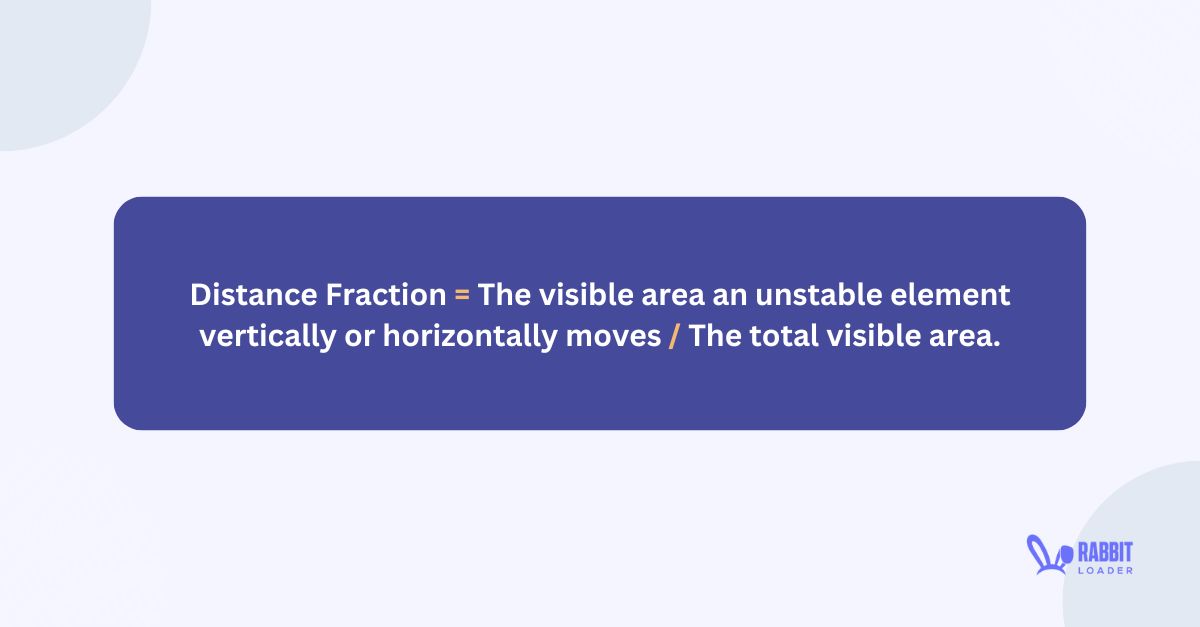
Distance fraction = the visible area an unstable element vertically or horizontally moves / the total visible area. For more details, visit the CLS blog.
Note: Layout shifts = impact fraction * distance fraction
Does Layout Shift Affect Your User Experience?
A layout shift can be one of the causes of a user’s dissatisfaction. It leads a user to click the wrong link or button or accidentally open a Google ad. Thus, the bounce rate would be high for the website.
As the bounce rate is negatively correlated with the conversion rate, the conversion rate would be negatively affected by this layout shifting. Therefore, to enhance your user experience along with the conversion rate, you need to fix the layout shifting problem.
How To Mitigate This Layout-Shifting Problem
By mitigating this layout shifting issue, you can typically improve your CLS score along with the overall PageSpeed score and the user experience. If you are looking for a solution to avoid the technicalities, you can skip this part and install RabbitLoader to fix this issue.
Those who love to explore the technical aspect can follow the below strategies to fix the layout shifting problem.
- Specify The Height And Width Of The Images
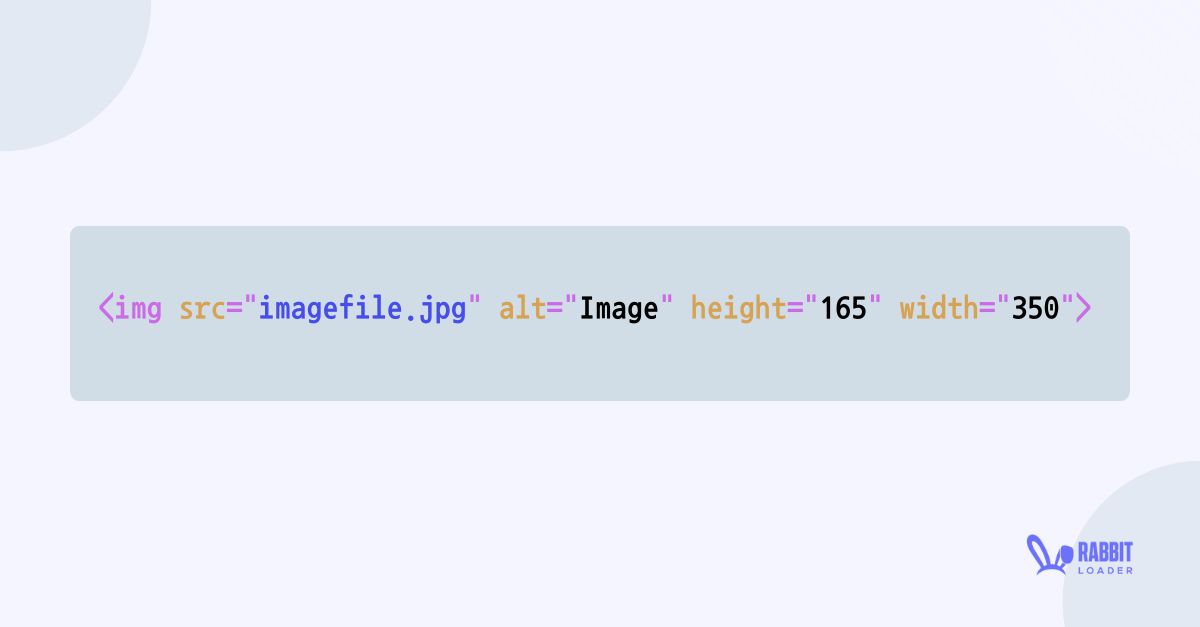
Modern browsers are able to set the height and width of the image. This may harm your CLS performance. Rather than letting the browser do this, you need to specify the height and width of your media file to prevent the layout shitting issue.
- Optimize The Web Fonts
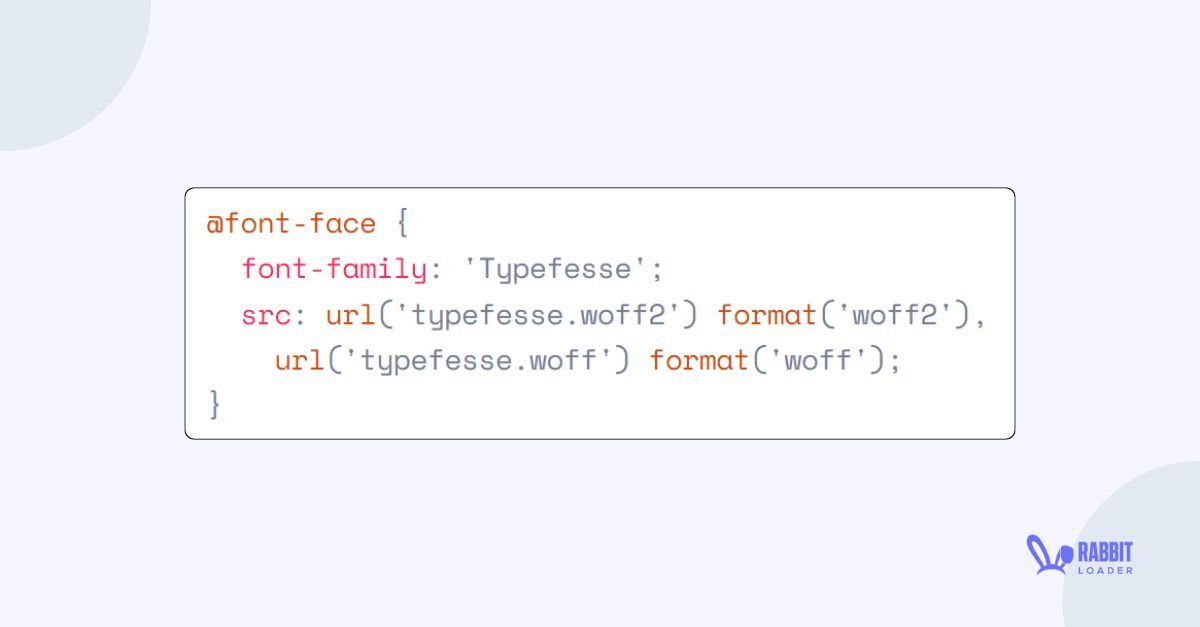
If you are involved in web development, you are quite familiar with the term “font optimization”. You can easily optimize your fonts by preloading them. To implement a preloading font you can add the <tag> in the head section of your HTML file. This can help you to fix your layout-shifting problem. For more knowledge, visit our link preload blog.
Also, you also can use web-safe fonts to improve your website’s visual stability.
Fix your “WebPages Shifted To The Right” problem with RabbitLoader
As you see, manually fixing this layout-shifting problem can involve a lot of technical effort which can be a little bit difficult for those who are not technically sound enough.
Here RabbitLoader can solve this shifting layout problem without any coding.
When you install RabbitLoader, it looks after your website’s visual stability, resulting in a good CLS score. Let’s see with an example.
A leading website, jnmwebcreations.com was struggling with its poor Google PageSpeed Insights score. In order to achieve a good PageSpeed score, the website installed RabbitLoader for web optimization purposes.
RabbitLoader boosts the CLS score along with the other performance metrics. It reduced the web page’s impact and distance fraction and increased the score from 0.287 to 0.001 for the mobile version and from 0.367 to 0.003, overall PageSpeed score improvement.
Your web pages are shifted to the right or left, install RabbitLoader and see how it can mitigate your webpage’s PageSpeed-related issues and boost your PageSpeed performance.