Settings for Block Visibility plugin
Block Visibility plugin allows website admins to dynamically control the visibility of page/post components such as images, paragraphs, or headings based on pre-defined conditions.
Page Contents
The challenge with dynamic visibility
Every time a visitor requests a webpage, the dynamic conditions set for the block are evaluated. In short, backend logic execution is required. This contradicts caching plugins’ fundamental concept because all caching plugins prevent backend logic by serving a pre-stored copy of the page to the visitor.
Workaround
When using the Block Visibility plugin, RabbitLoader users should set the maximum time for which a page can be cached. However, try to keep the cache time as long as possible to ensure a consistent PageSpeed Insights (PSI) performance score.
Note: Setting a smaller value may result in too much resource usage causing your monthly bandwidth quota to exhaust faster.
Set the cache time
Maximum cache time can be set from Page Rules. After the set cache time, the page cache will be regenerated.
If you are not familiar with Page Rule, please make yourself familiar. Then on the last step of the rule, set the appropriate value for how long the content can be cached.

It’s important to manually purge the complete cache after changing the Page Rule.