Settings required for ThemeFusion (Avada) users
Some themes are based on Fusion builder and require overlapping optimization to be turned off. Please follow the steps if you are using any of these themes.
Avada
In the left panel of the WordPress admin panel, the second menu should be Avada. Go to Avada -> Options. In the submenu appearing on the left, click on Performance. Please disable all performance options from here, such as Image and Iframe Lazy Loading, deferring jQuery, making the styles non-render-blocking, critical CSS, etc. RabbitLoader already takes care of them.
Note: There are two settings pages that have to up updated. The first one is Avada->Options->Performance and the second one is Avada->Performance->Optimizations
Some performance settings can be kept on such as SVG Media upload, WordPress Big Image Size Threshold, etc. Make sure these are off/disabled-
- Image Lazy Loading – none
- Iframe Lazy Loading – none
- Load jQuery In Footer – off
- Load Stylesheets In Footer – off
- CSS Compiling Method – disabled
- Combine Third Party CSS Files – Off
- Enable JS Compiler – off
- Enable Critical CSS – off

Some screenshots for reference.

Please also note that RabbitLoader does not support the separate Desktop and Mobile header/footer. As an alternative, try to keep the design responsive that does not depend on the user agent.